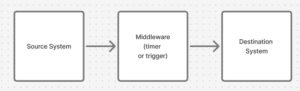How to Work with APIs — Push to KPI Fire or Pull from KPI Fire
Learn how KPI Fire APIs work, and see example use-case examples for integrating KPI Fire with external systems.
In this article:
- Introduction to APIs
- Prerequisites
- Examples
Introduction to APIs
APIs (Application Programming Interfaces) let software systems talk to each other programmatically. Instead of manually exporting CSVs and uploading them, APIs allow your systems to automate data flows.
With the KPI Fire APIs, you can create integrations to:
- Display KPI Fire data into external dashboards (Power BI, Tableau, etc)
- Populate KPI Fire metric interval data with data from external systems or spreadsheets
- Export all KPI Fire data for backup or business continuity purposes
- Link KPI Fire Huddleboards with other web based reports & dashboards views
- And, many more potential use cases
What data can you get from the KPI Fire APIs?
All data stored in KPI Fire is available to extract via the APIs.
View api endpoints: https://app.kpifire.com/api/ext/api-docs/
*(There may be a few small exceptions to this. If you come across an attribute that is missing in an api, we encourage you to contact support. We can point you in the right direction to locate the data you are looking for)
Prerequisites:
API-KEY, SECRET-API-KEY
All KPI Fire apis require an api-key and secret-api-key. These values can be created inside your KPI Fire account while logged in as an Admin License user.
- Settings >> APIs > Create New API key.
- Name your API Key. We recommend naming the key to correspond with how it will be used. Example: power-bi API or ERP API
- Enable the api key. // The keys can be enabled/ disabled.
- Use these keys with all KPI Fire Apis
API Basics — Key Concepts
Endpoint / Resource: A URL representing a data type (for example, /api/v1/metrics)
HTTP Verbs:
- GET — read / retrieve data
- POST — create a new record
- PUT / PATCH — update an existing record
- DELETE — remove a record
Request / Response: You send a request (with URL, headers, body) and get back a response (status code + data)
JSON: Most modern APIs return JSON (JavaScript Object Notation) — a text format for structured data
Authentication / API key: Before you can call KPI Fire’s API, you must authenticate (for example via an api-key and secret-api-key must be passed in the HTTP headers)
Pagination: When querying large datasets, results may be paged; you may need to loop through pages
Error Codes & Handling: Common codes — 200 OK, 201 Created, 400 Bad Request, 401 Unauthorized, 404 Not Found, 500 Server Error
Rate Limits / Throttling: APIs may limit how many calls per minute / hour you can make
Versioning: The API may use version numbers (e.g. /v1/, /v2/) so future changes don’t break clients
Source System: The source system where the data initially resides.
Destination: The system where you want the data to end up.
Middleware: A tool that will be used to pull the data from the source system and push it to the destination system. This is a necessary prerequisite to utilizing the KPI Fire Apis in most cases.
API Example Use Cases
Power BI
How to use PowerBI with KPI Fire APIs
https://www.kpifire.com/blog/how-to-use-power-bi-with-kpi-fire/
Power Automate
Power Automate is Microsoft’s workflow automation tool (part of the Power Platform).
It lets you connect apps and services (Microsoft 365, Dynamics, Teams, SharePoint, but also 3rd-party like KPI Fire, and build automated workflows—without writing much code.
Example of Demo using Power Automate to populate Metrics in KPI Fire
Postman
Postman is a tool for working with APIs. It’s widely used by developers, testers, and data/ops teams because it makes sending API requests and inspecting responses much easier than writing code from scratch every time.
Swagger UI
Swagger is a framework of open-source tools for designing, building, documenting, and testing APIs.
This example uses Swagger to demonstrate KPI Fire APIs.
Zapier
Zapier is a no-code automation tool that connects different apps and services together, so data can move between them automatically.
This example uses Zapier to demonstrate KPI Fire APIs.
https://www.kpifire.com/product-features/zapier-and-kpi-fire/
Zapier example: from a row in a spreadsheet to a Metric Interval.
Amazon AWS (Redshift, Lambda, Event Bridge, Glue)
Amazon has a wide variety of services that can be part of an data integration strategy.
This video demonstrates how these Amazon services can be used to integrate data to or from KPI Fire metrics APIs.
Sample Lambda File (download and unzip)
To use this sample lambda file you would need to add your own api-key and secret-api-key tokens in the file.
Excel to KPI Fire Metrics
Excel can be used to push data to KPI Fire.
This video demonstrates how to use a “daily production report” in Excel to push data to KPI Fire APIs.
Please Download and unzip the Excel file.