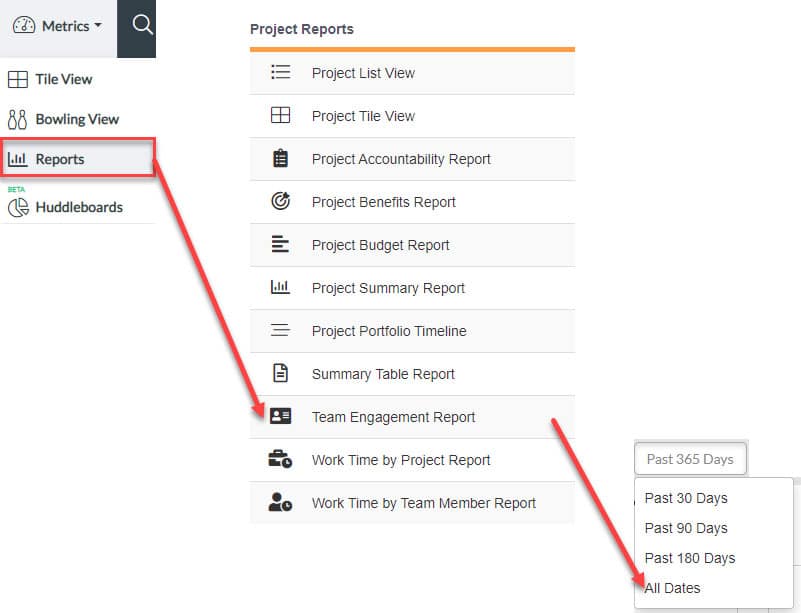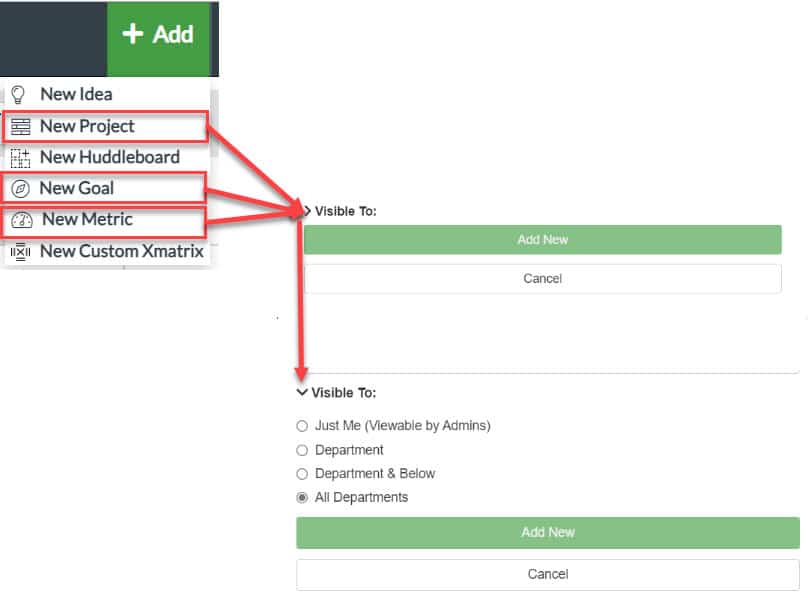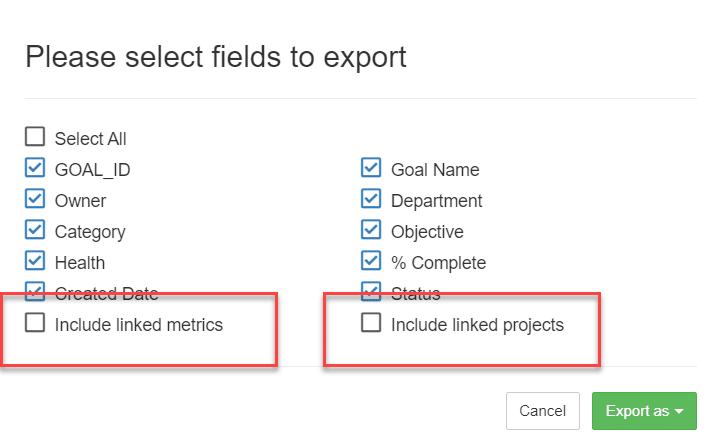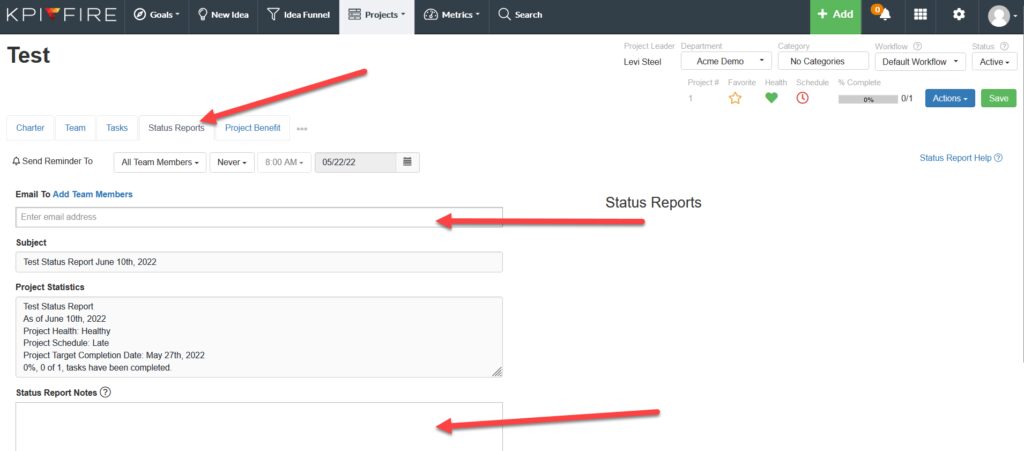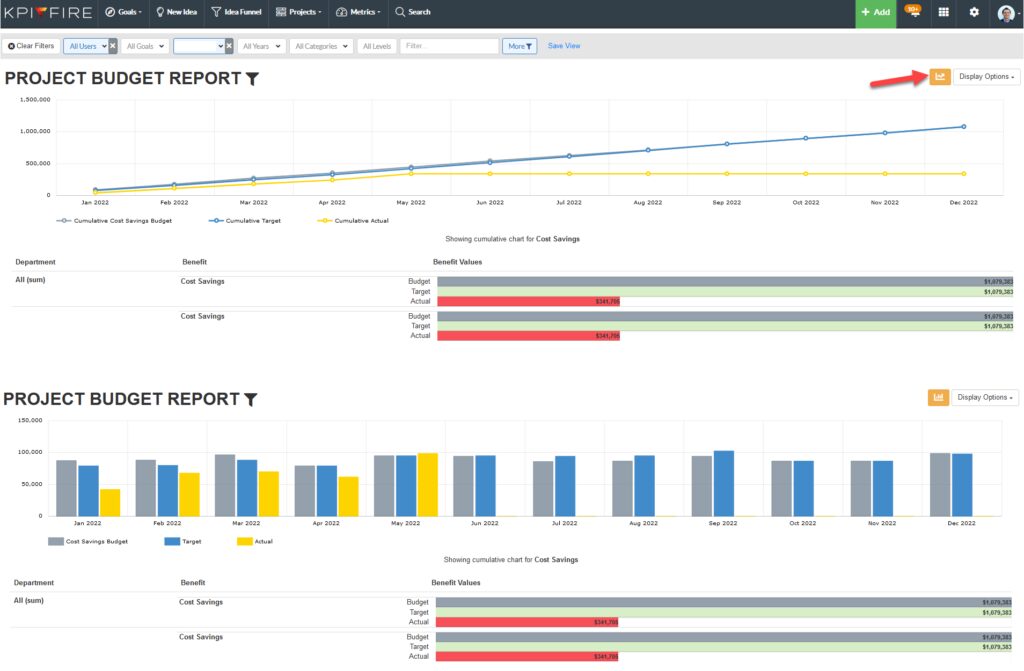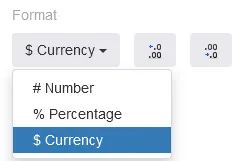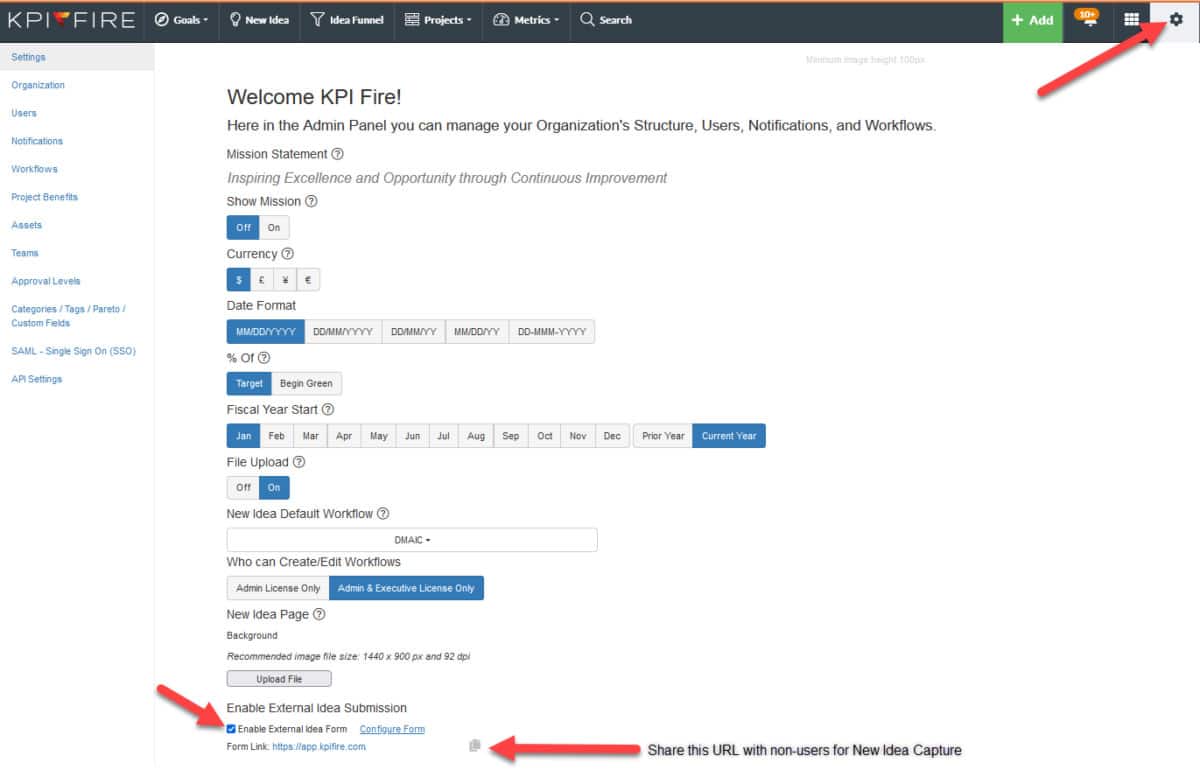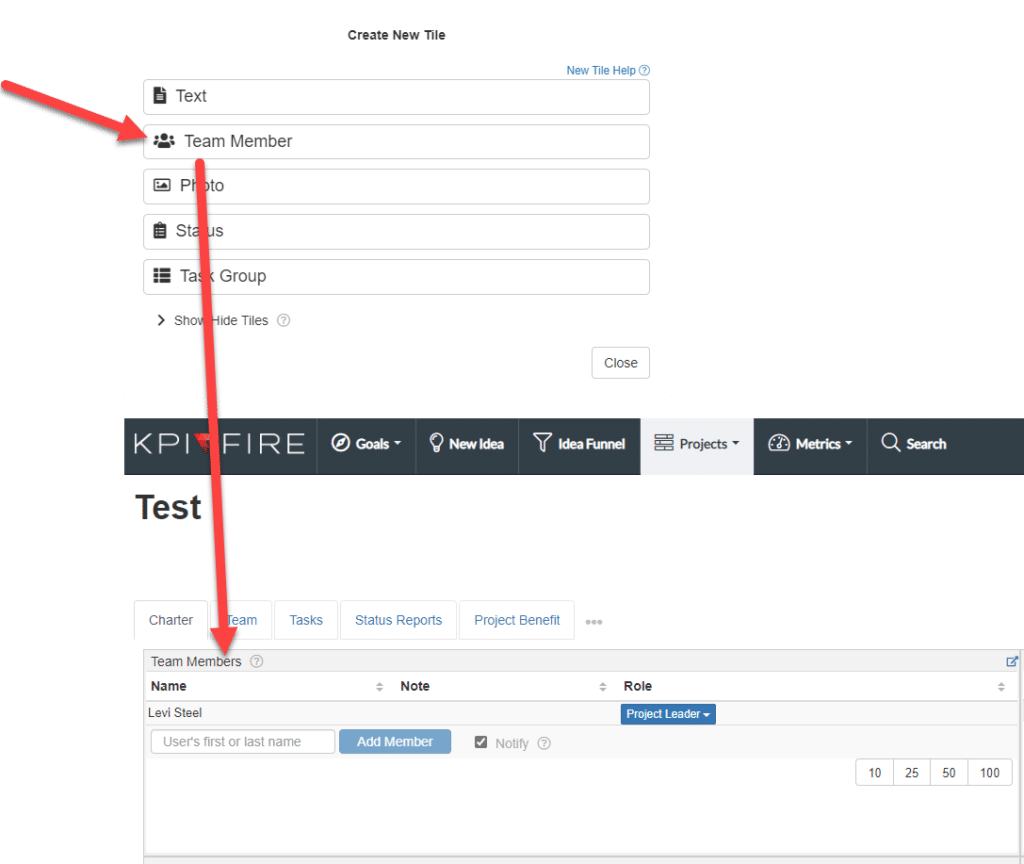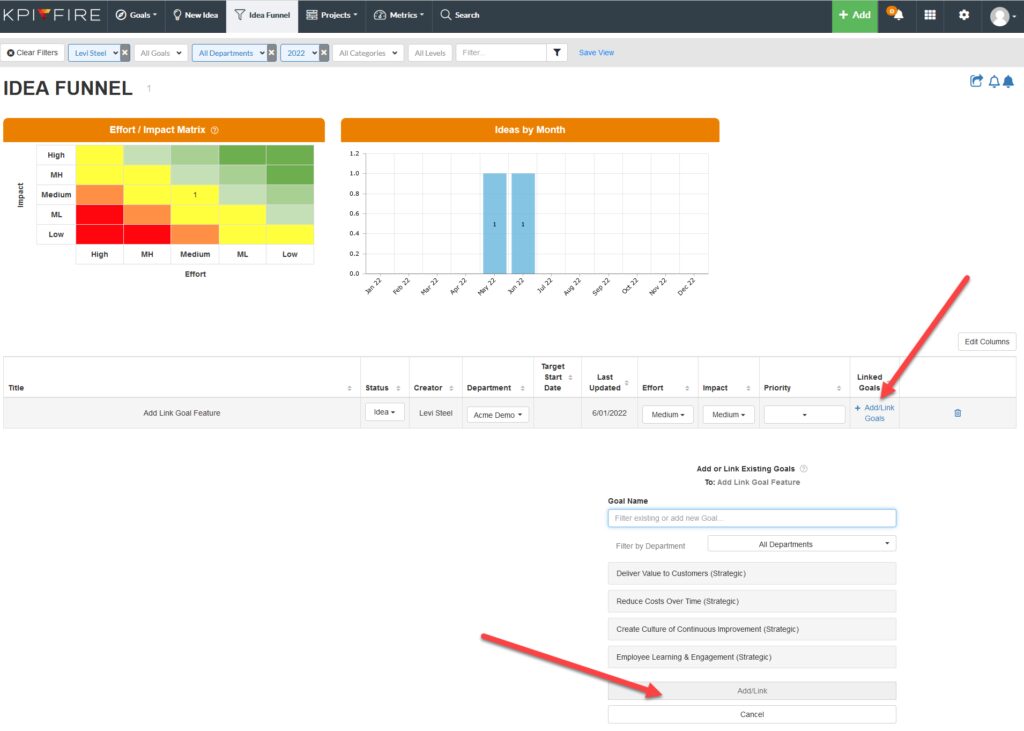Product Updates
We are happy to announce some new enhancements & fixes:
(Last Release June 29, 2022)
Note: if you don’t see the same thing in your account, try clearing your cache/cookies or use a “new private window” to refresh the cache.
New Feature
Metrics – Ability to select all dates in global filter
Add New Project, New Goal or New Metric and Show/Hide Visibility options
- Show hide visibility to:
- Just Me (Viewable by Admins)
- Department
- Department & Below
- All Departments (Default)
Goals – Two new fields for export “Include Linked Metrics” and “Include Linked Projects”
- List view
- Go to actions
- Select Export
- Select fields to be exported
- New fields are “Include Linked Metrics” and “Include Linked Projects”
Reports
- Project Status Report
- Go to any project
- Click on Status Report Tab
- Enter the email and notes about the project
- Click on Submit Report
- Email is sent with project information
- Project Budget Report
- New chart option to show each month as a bar chart.
Project Benefits
- Huddleboard
- Add Project Benefit to Huddleboard
- Click on Project Benefit title to open up modal showing which projects roll up to this benefit
Metrics
- Huddleboard
- You can now change one metric on the huddbleboard for another metric.
- Huddleboard
- Single project tile now has option to filter by task due date (none, overdue, due 7 days, due 14 days, due next 30 days).
Settings
- Project Benefits
- Format for Currency, Number or Percentage and adjust decimal places
- Project Benefits Tab
- Attachment option to upload an image or add a link
- Project Benefits
- Budgets: Ability to input as monthly values, previously could only enter as annual budgets
- Enable External Idea Submission
- Ability to share URL that does not require software access for staff to submit ideas.
Project Charter
- Benefits Tile
- “New “add project benefits link
- Add team tile to Project Charter
- Open project
- Click Actions
- Click New Tile
- Select Team Member
- Click New Tile
Idea Funnel
- Can now change priority of any idea in the Idea Funnel
- Now even easier to identify ideas not linked to goal and to link to a goal
- Go to Idea Funnel
- Click on Linked Goals
- Select from list of goals
- Click Add/Link
Bug Fix
- Fixed bug so that tasks and groups can be edited
- On any project that has groups and/or tasks the filter popover is now opening for its group
- Project Benefit: Deleted data no longer visible on project benefit huddleboard
- Ability to link metrics and goals
- Project benefit report expand/collapse fixed for departments that have hierarchy
- Fixed cloning issue with workflows
- Fixed console error
- Skip Weekend calculation fixed to automatically calculate days, depending on start date or end date
- Changes to User Authentication Tokens. Required for future Microsoft Teams App
- Timeline View: Fixed issue where projects may not open properly
- Fixed issue in Clone Workflow feature where tasks where cloned withe completed status
- Minor performance improvements on initial page load
- Project Charter: Fixed bug where files where not saving