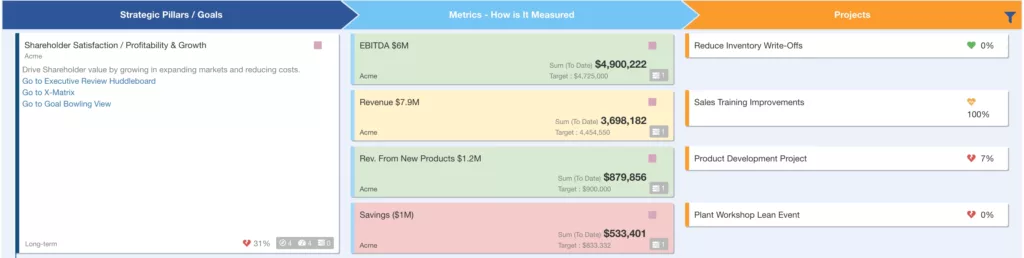Understanding & Interpreting the Colors in KPI Fire
KPI Fire is a tool that can create a “Visual Management System” for organizing your business and your improvement projects. Each of the colors in KPI Fire has a specific meaning. Once you understand the meaning of these colors, you can more quickly understand the structure, relationship, and health of your business strategies, metrics, and projects.
Goals, Metrics, and Projects Colors
- Goal = Dark Blue
- Metric = Light Blue
- Project = Orange
Project Health Colors
Project Health is the colored heart that is visible on a Project Header. The Project Leader should be responsible for maintaining the color.
- 💚 Green: Project is on target, all is well.
- 💛 Yellow: Project has some risks or issues that could be a problem. Project Leader may need to make stakeholders aware of a potential issue.
- ❤️ Red: Project is in real danger of missing schedule, budget, or target outcome. Project Leader is indicating something is out of their control and may cause the original scope, budget, or schedule to be in danger.
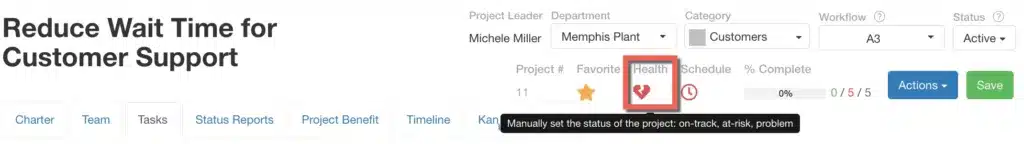
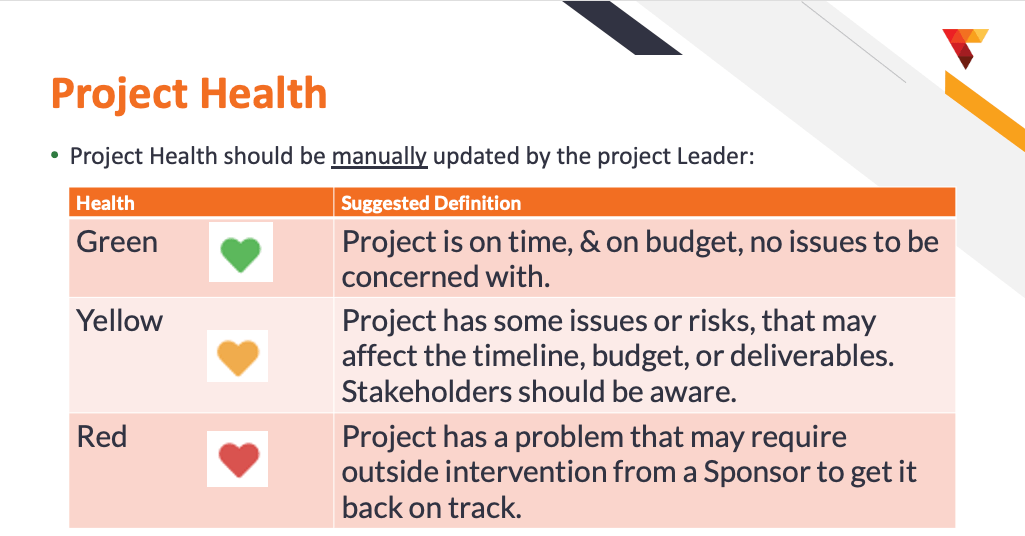
Project Schedule Colors
Project Schedule
Project Schedule is an automatic value that is determined based on the Project Planned Completion Date, and each of the Task Statuses and their Due dates.
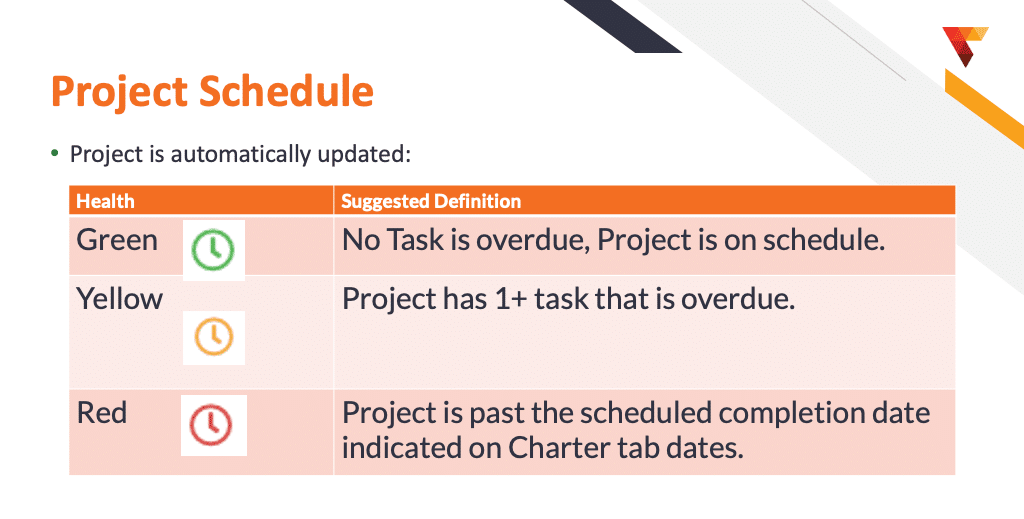
Why Use Color?
Colors can allow project stakeholders to quickly recognize issues that may require attention (Red & Yellow). Usability can be improved so the project leader can easily tell what to focus on first. Color can easily show us associations between a goal and its linked metrics and projects. The dashboard has been designed to give you a quick overview of how everything is functioning and correlated.