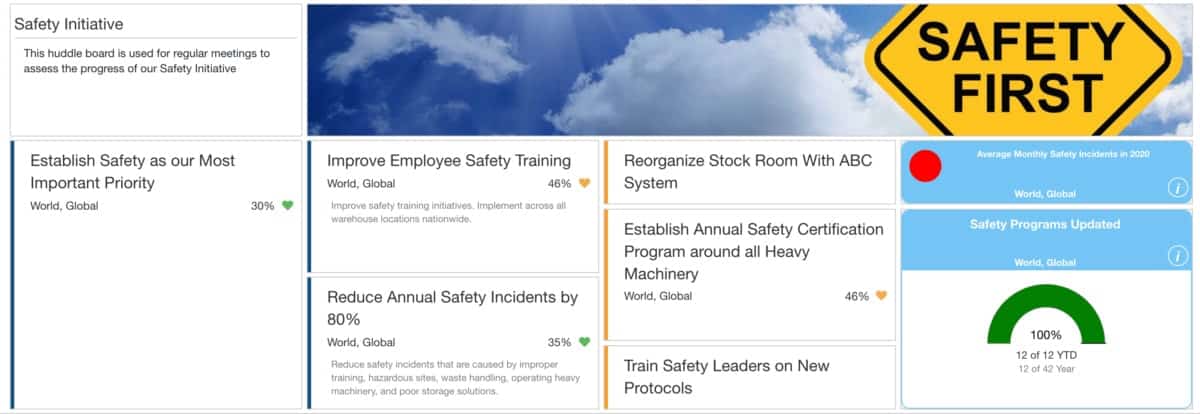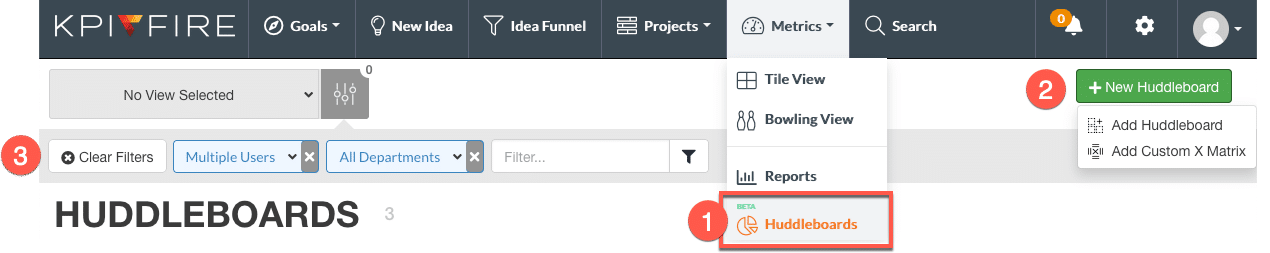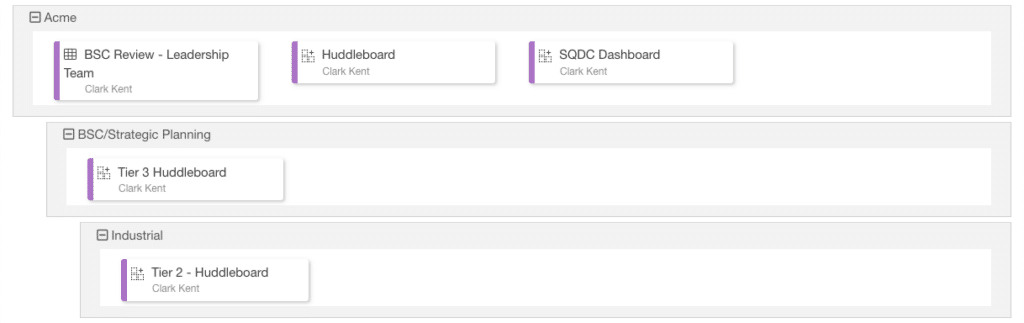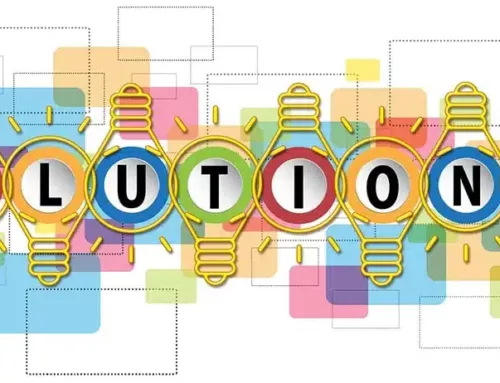Huddleboards are a virtual meeting place for your team to review and update project development, track metrics, and manage goals.
In KPI Fire, users can custom build layouts by selecting tile types and positioning them to their liking. They can be created with a company department, team, and visibility settings to easily control access and the ability to edit.
Main Nav –> Metrics –> Huddleboards
Use the Huddleboards page as a central navigation for Saved Views, Huddleboards, and Custom X Matrices. The page can be filtered by user and department to narrow the view. Departments can also be expanded and collapsed.
- Main menu –> Metrics –> Huddleboards
- Add New Huddleboard or Custom X Matrix
- Sort view with user, department, and text field within global filters
- Expand and collapse view based on departments
- Differentiate the type of view with icons