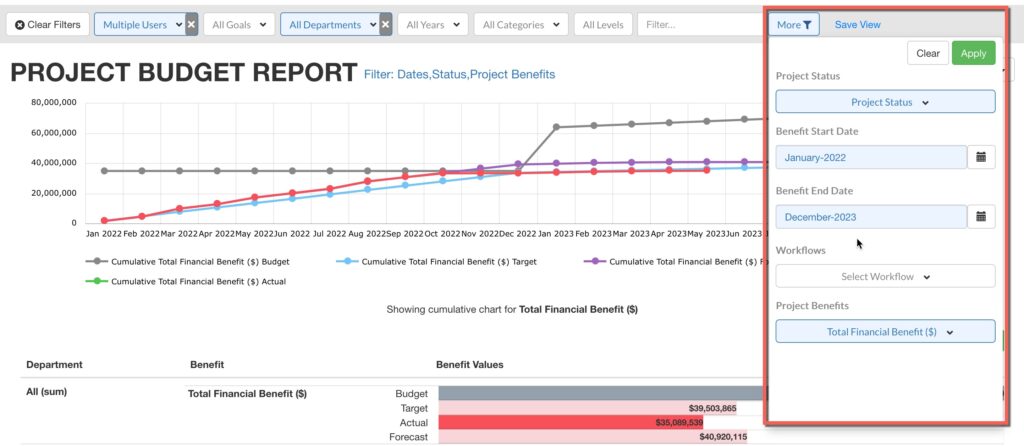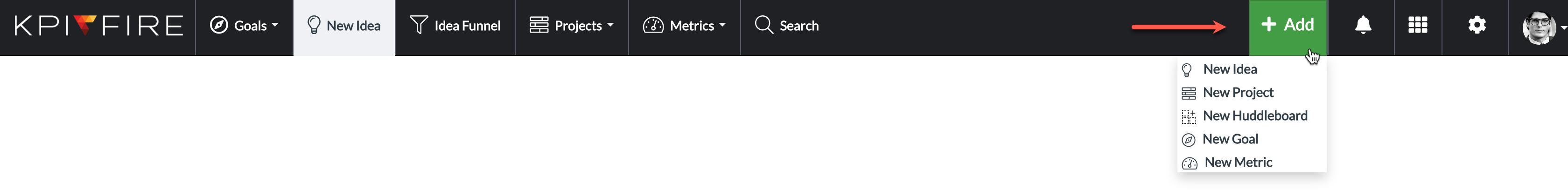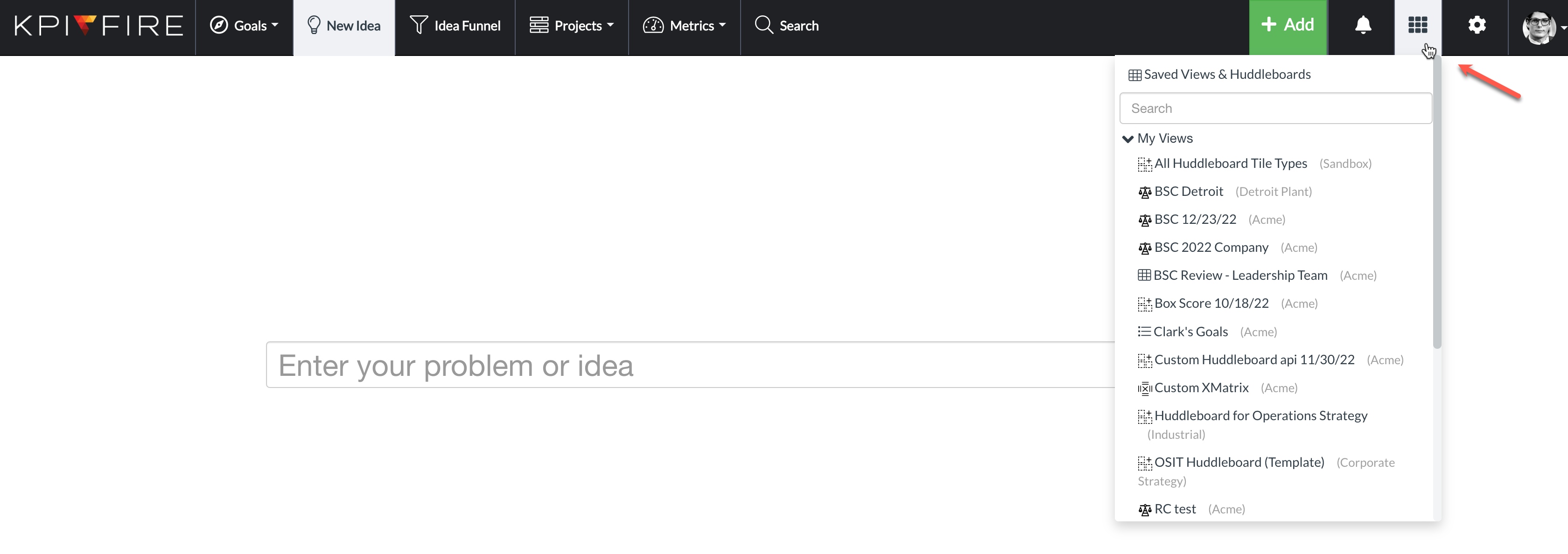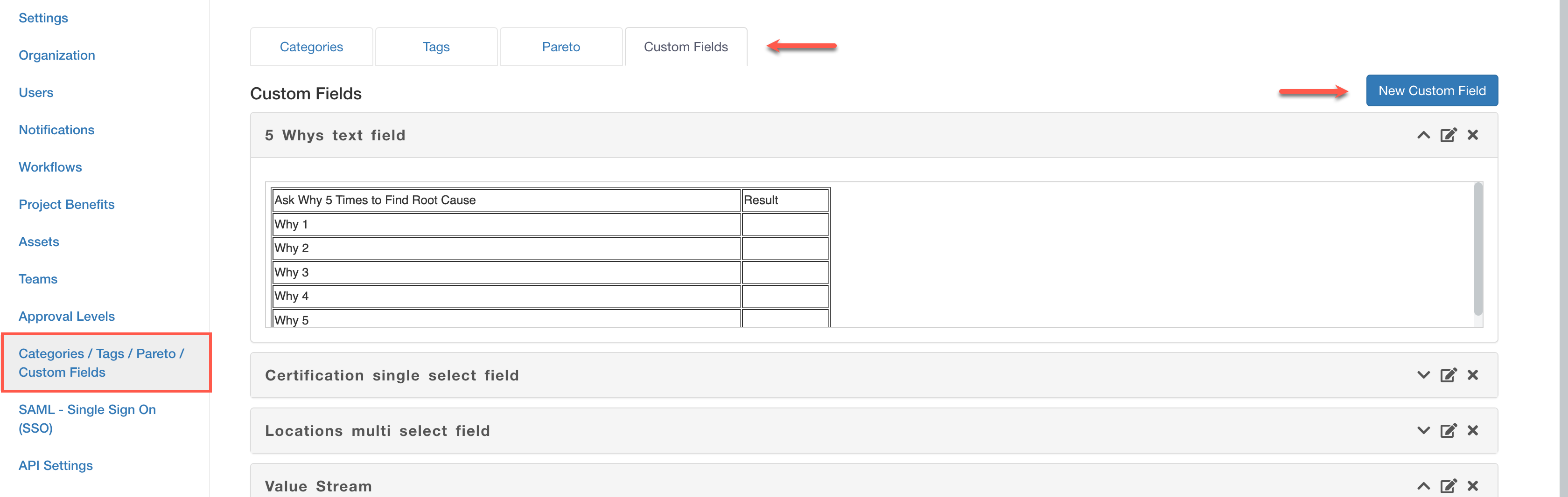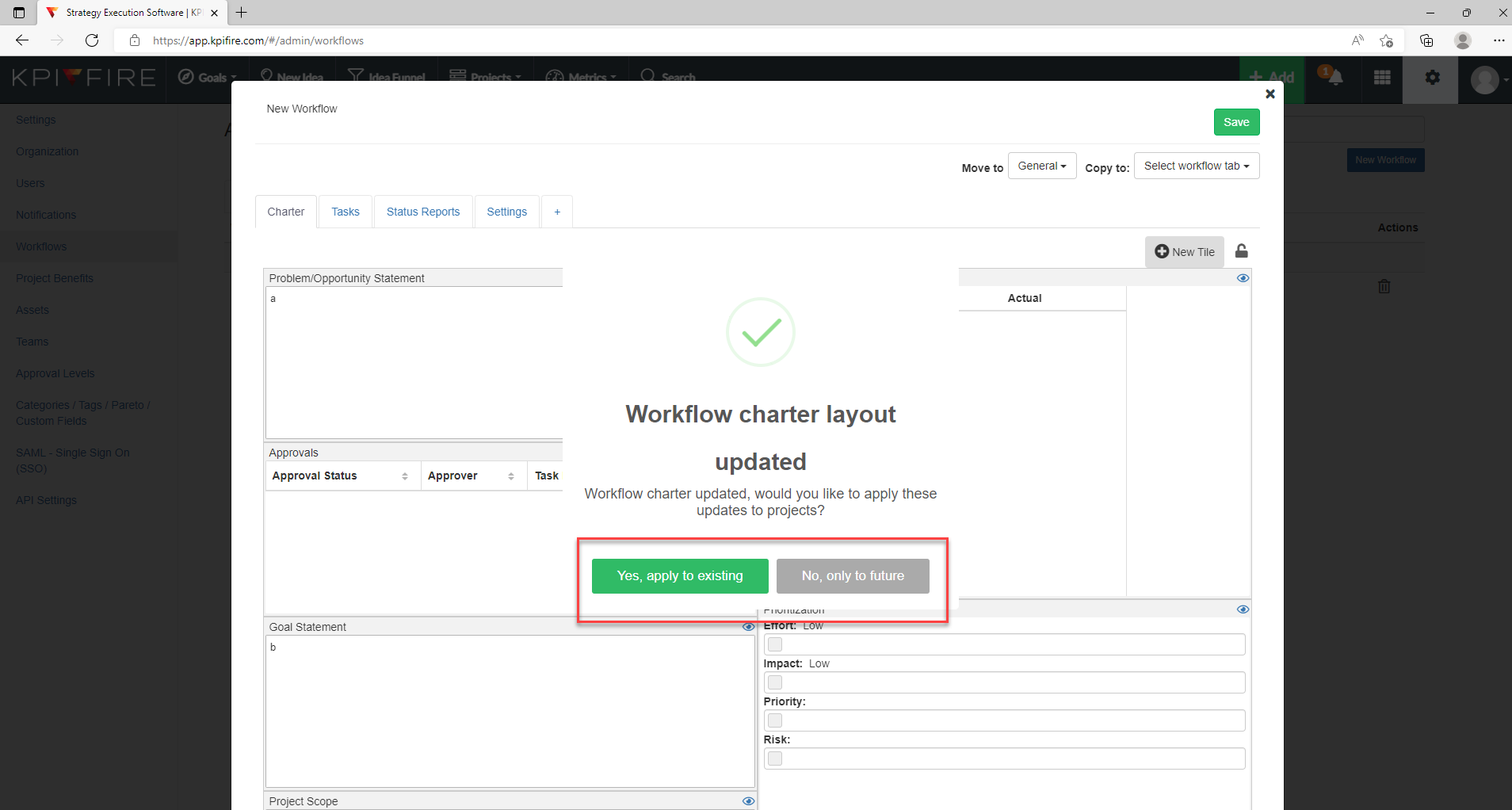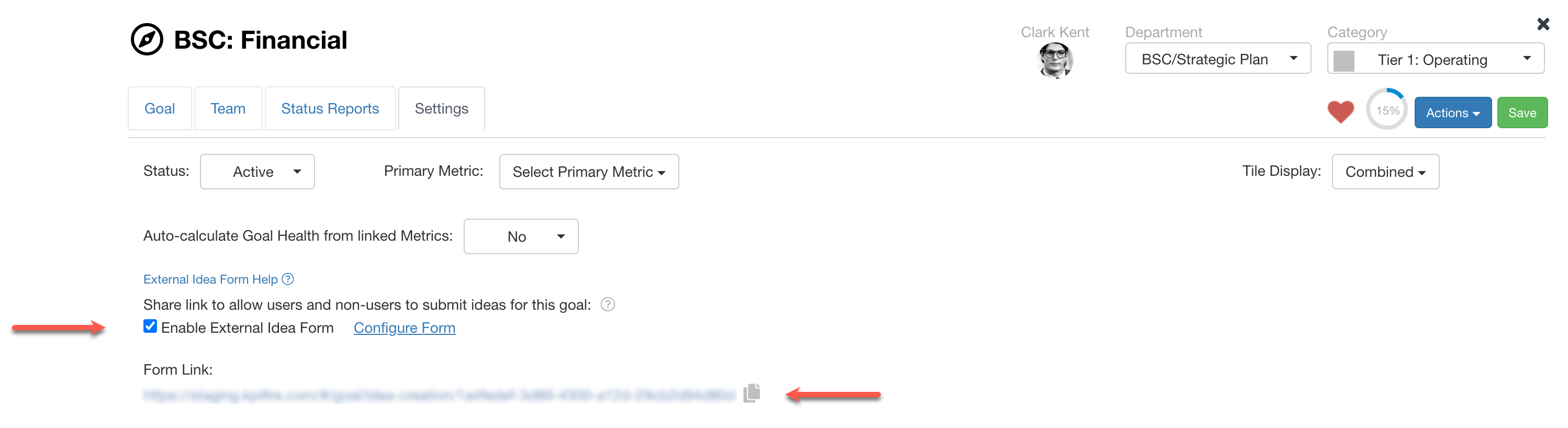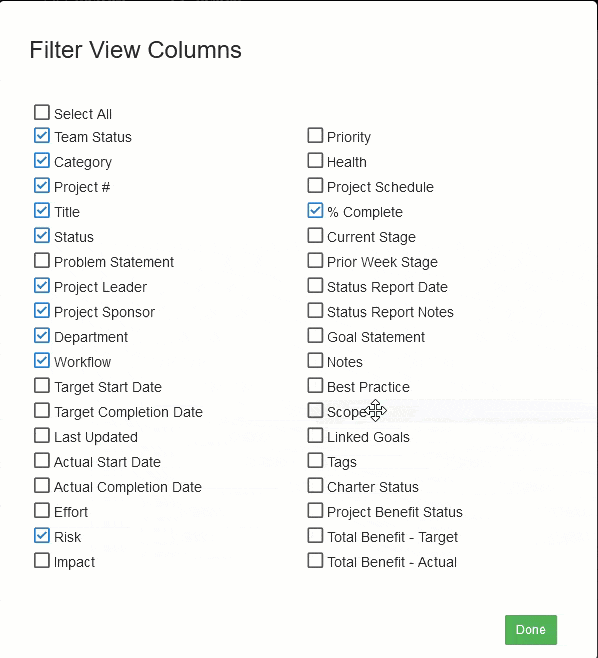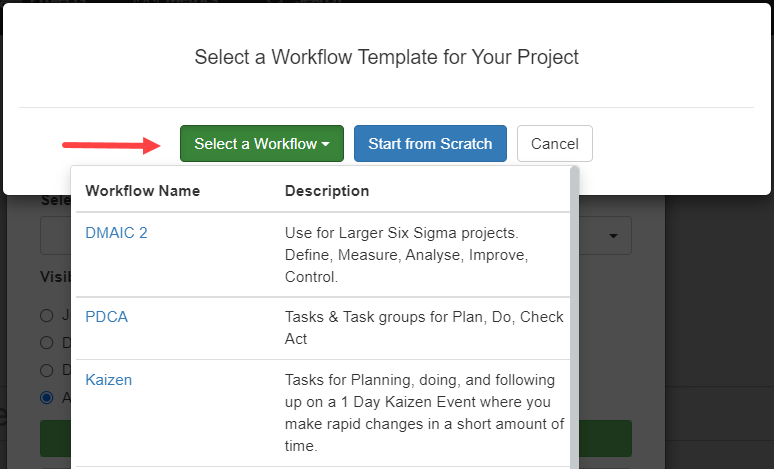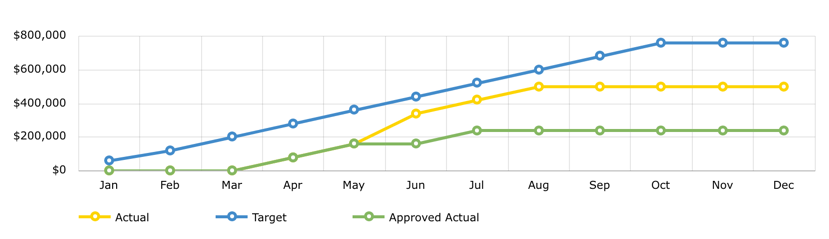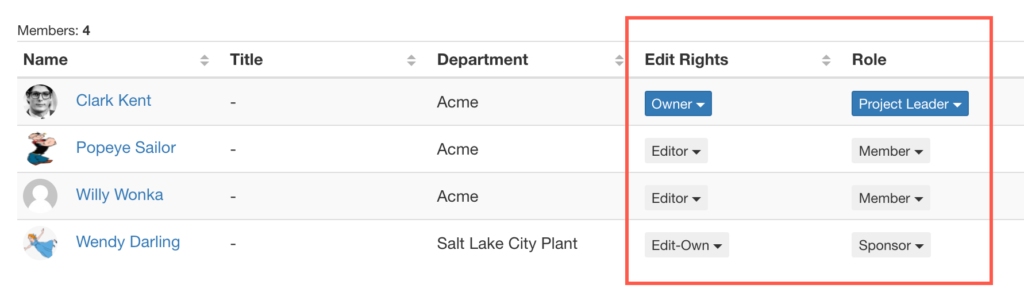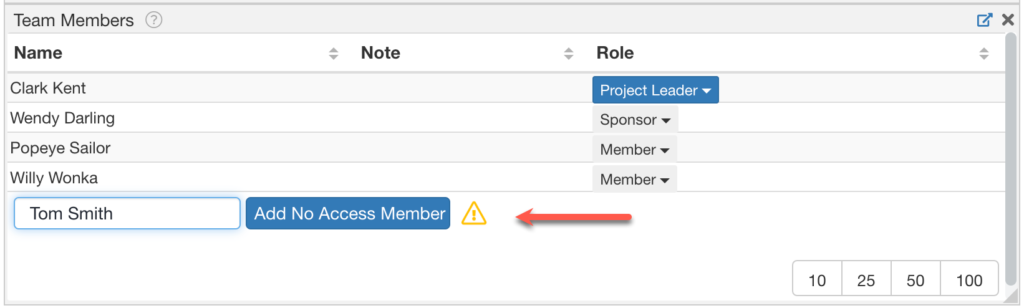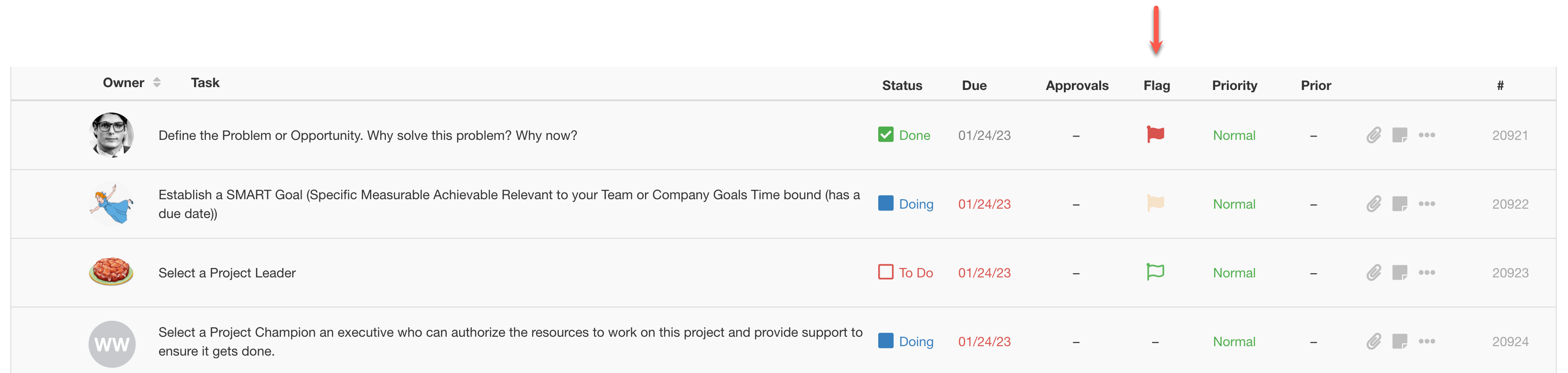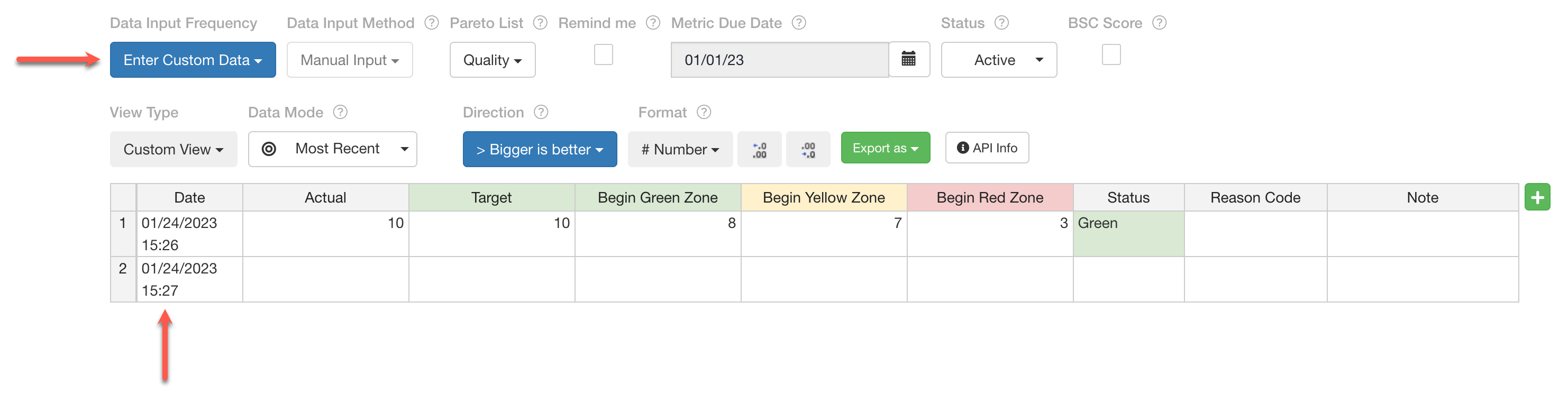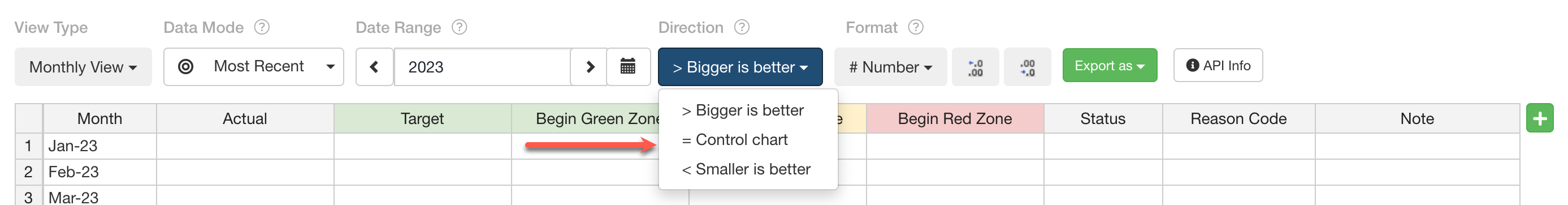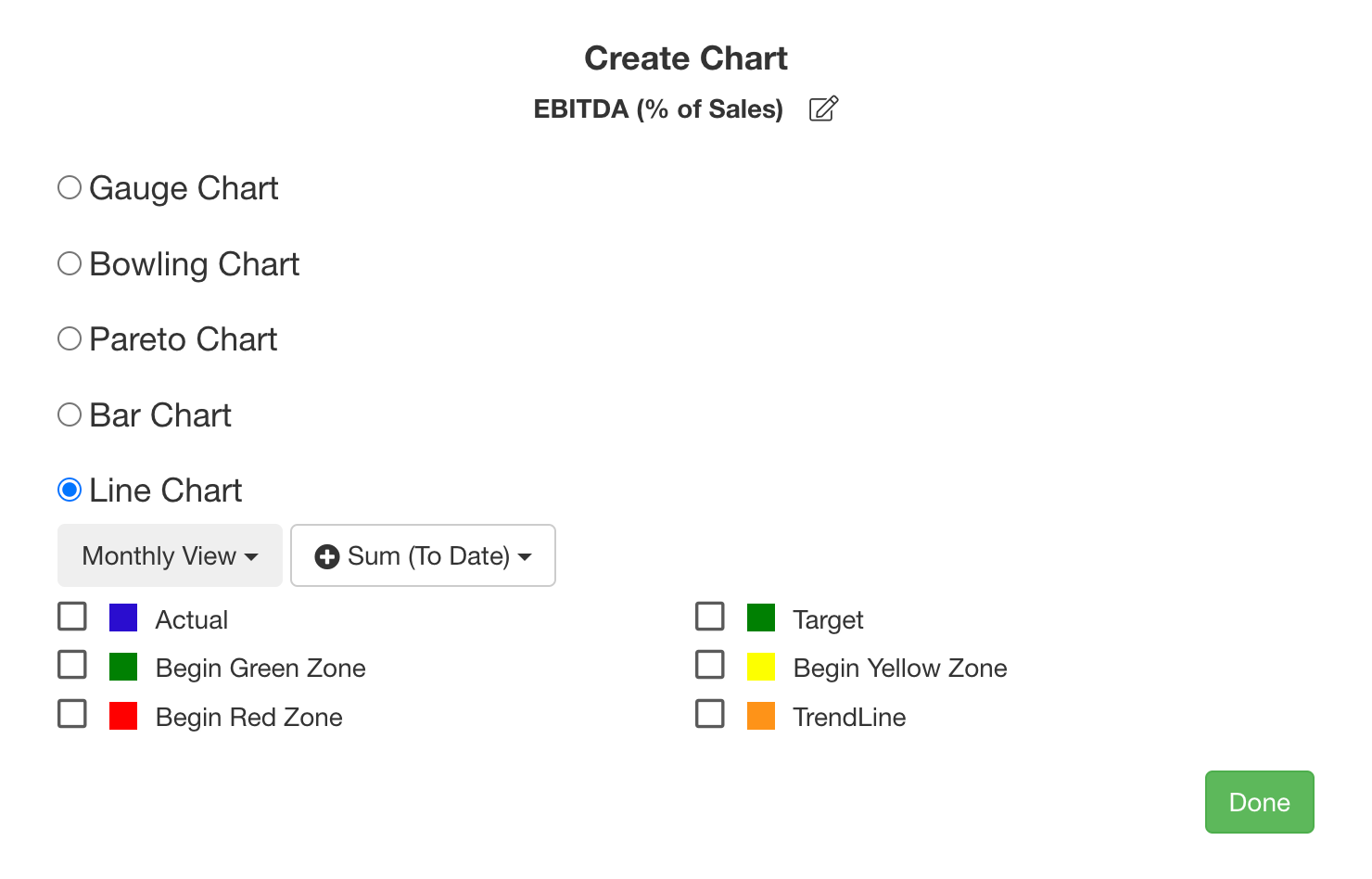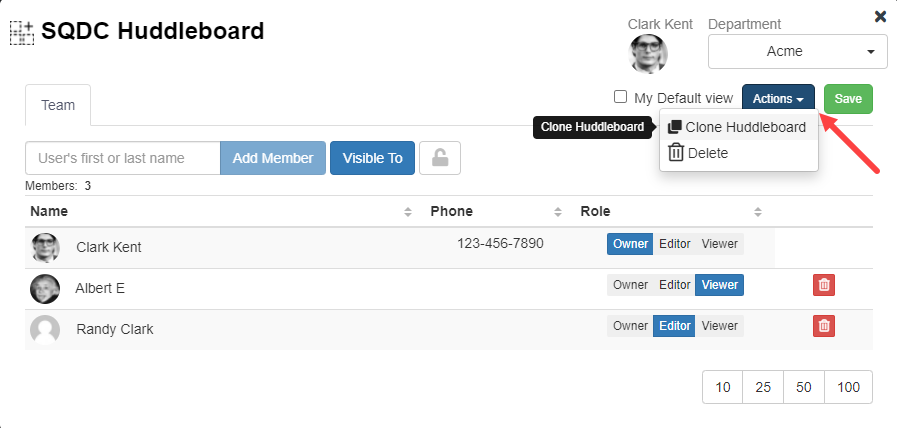Best KPI Fire Features of 2022
We are celebrating another great year of continuous improvement by sharing some of the most notable product updates in the past 12 months. Here are some of the KPI Fire product improvements from 2022.
Most Notable Updates
Improved Use Case: Managing a Cost Savings Portfolio
- You will notice many improvements this year centered around improving the input, tracking, and reporting of project benefits. Here is an 8 minute video to show you how to Manage a Portfolio of Cost Savings Projects in KPI Fire .
Project Benefits
- Project Benefit Reporting: track target and actual benefits on improvement projects.
- Add a file or attachment to a project benefit
General
Filters
- To simplify and maximize how a user can control custom page view results, additional filters for specific views have been added to the more button in the global filters. Look for more view filter options upcoming.
Project Benefits Exception Report
- This new report was added last year to help you more quickly identify improvement projects that were supposed to have target benefits, but they have not been entered in yet.
+ Add
- Add a new Idea, Project, Huddleboard, Goal, or Metric in a single click from anywhere in the app.
Waffle Menu: Saved Views & Huddleboards
- Quick access to Saved Views and Huddleboards from anywhere in the app
Settings –> Custom Fields
- NEW custom field tiles for project charters
- Multi Select
- Single Select
- Text
Settings –> Workflows
- Update workflow, apply changes to existing projects
Goals
- Goal Status Reports: NEW added html editor
Ideas
Idea Funnel
- External Idea Form
- Easier to identify Ideas not linked to Goals or Metrics
- Easier to prioritize ideas
- Easier to find ideas that have not been touched
Projects
Project List
- Actions –> Edit Columns: NEW drag and drop to change column order
Project Benefits
- Project Budget Report
- Makes it easy to visualize how close you are to achieving your targeted savings for the year.
- Are you entering annual budgets?
- Red or green color coded lines to indicate ahead or behind of target
- Budgets are grouped by department and month
- Workflow selection
- Workflow description made visible to make selection easier when activating a project
- Improved visual display on project benefit chart
- Start month – added ability to set a start month (other than the start of the fiscal year) for new and existing project benefits
Settings –> Project Benefits
- Target / Actual Lock Date
- Restrict changes to project benefits prior to a selected date.
Project Teams
- Simplified the project team member edit/access settings
- Separated the Edit/Read access from the License Types. There are now simple options for indicating a team members edit rights
- Owner (can edit all areas)
- Editor (can edit all areas)
- Edit-Own (can edit status of tasks assigned to the user)
- No-Access ( Team member does not have access to KPI fire)
- Removed the Flexible Project Setting. This setting is no longer required.
- Separated the Edit/Read access from the License Types. There are now simple options for indicating a team members edit rights
- No Access User: NEW user license type
-
- Better track all of the people involved in your improvement program and projects
- Add no-access team members. No additional cost.
- Users can be upgraded to receive access later, if company settings allow.
- Better track all of the people involved in your improvement program and projects
Project Tasks
- Flag column added to tasks with red, amber & green options
Metrics
Data
- Data Input Frequency: NEW added “Enter Custom Data”
- Custom date frequency for entering data
- Data Input Method: NEW added Manual Input, Calculate Metrics, and Sum Project Benefit Account
- Direction: NEW added Control Chart option
- For more information about Control Charts see this post: https://www.kpifire.com/statistical-control-charts/
Huddleboards
- Improved layouts
- Charts: NEW line charts and bowling chart
- Edit View –> Actions: NEW Clone Huddleboard
Importing & Exporting
- Importing Project Benefits
- Exporting Project Benefits
- Goal Export: includes Linked Projects & Linked Metrics
- Project Export: improved performance
APIs
- NEW added Project Benefit API
- NEW added User API