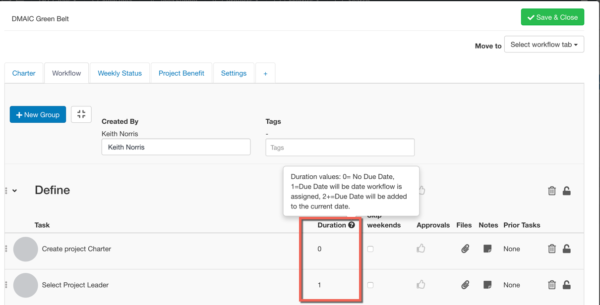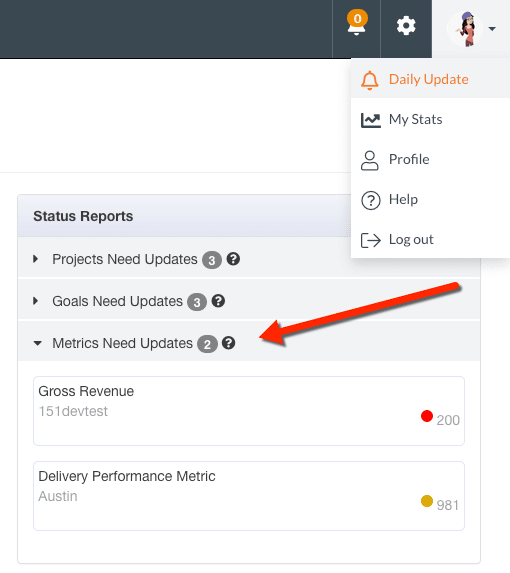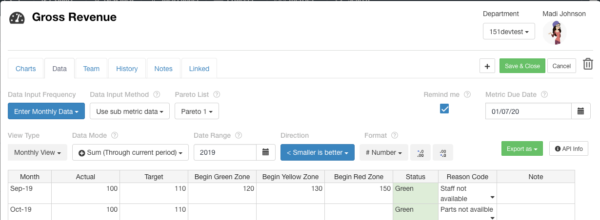New Features/ Enhancements:
Released November 11, 2019
- **New Behavior for Workflows Tasks with Duration = 0. Workflows can now create tasks with no due date. This makes it easier to allow project managers to set their own dates instead of having all due dates trigger based on the day the workflow is started.
- To set the default date as “No Due Date”, Duration = 0
- To set default due date as “Today”, use Duration = 1
Coming Soon (Dec 6-8 2019)
- Metrics Due Reminders available on Daily Updates page.
- Each metric now has a Next Due Date. This date can be used to trigger the metric to show up for the user identified as the Owner.
- Fix to using Unassigned users by default when assigning new workflows.
- New Feature: Clone an existing workflow. Great for making small changes to an existing workflow.