Product Enhancements – Release Notes May 2020
We are happy to announce some new enhancements & fixes:
- Added help tip for assigning team roles to users on a project:
- Linked to Project User Roles documentation
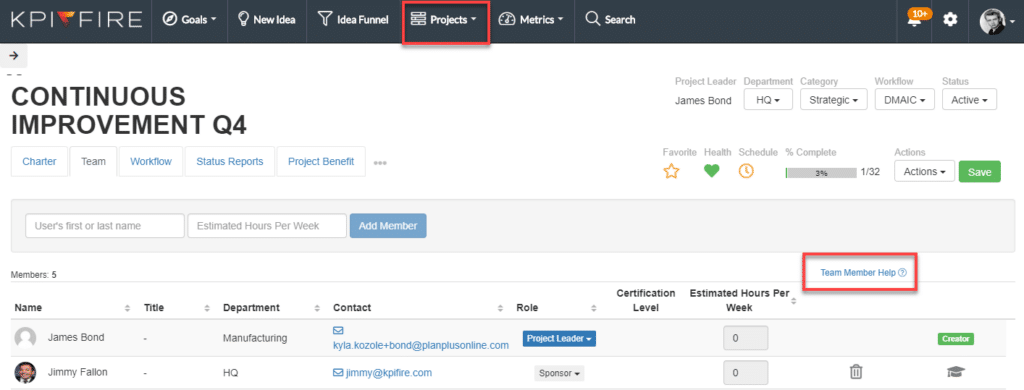
- Advanced Search Feature: A new feature to find tasks more easily.
- Find tasks across multiple projects, users, and departments
- Search based on the task name, status, owner, due date, and notes
- Can combine search filters to refine results
- Learn more…
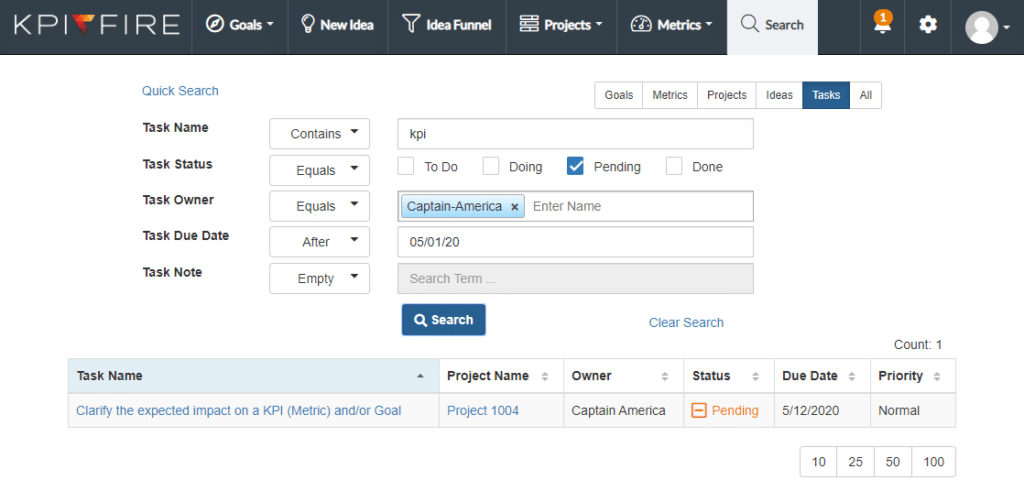
- Global Filters: If filter is activated it will now be more visually differentiated from non-active filters.
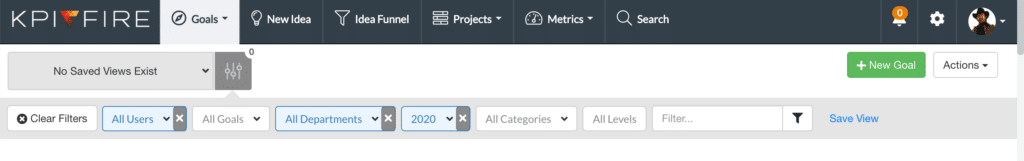
- Added a “Save” button on Projects. The project charter page saves automatically but we received feedback from users that it would be comforting to have a save button and confirmation “just to be sure.”
- As part of this change the Project ID was relocated to the upper right corner of charter tab.
- The “days remaining” attribute was moved to the Key Dates box on the Charter tab also.
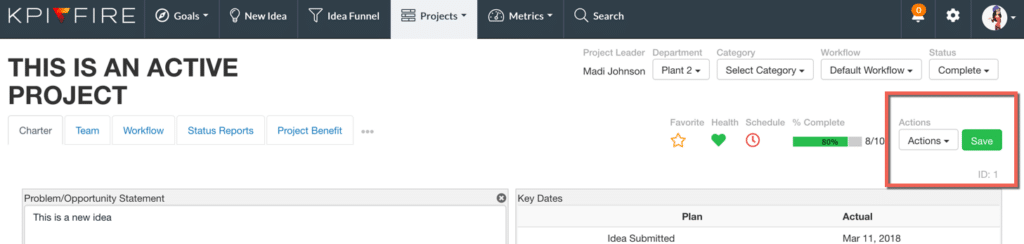
- Daily Update Email: added additional fields to match all areas that are found in the Daily Updates page:
- Tasks: Newly Assigned To You, Due This Week, Past Due
- Approvals: Pending Your Approval, Awaiting Approval From Others
- Status Reports: Projects Need Updates, Goals Need Updates, Metrics Need Updates
- Dashboard view: can now add a new photo tile
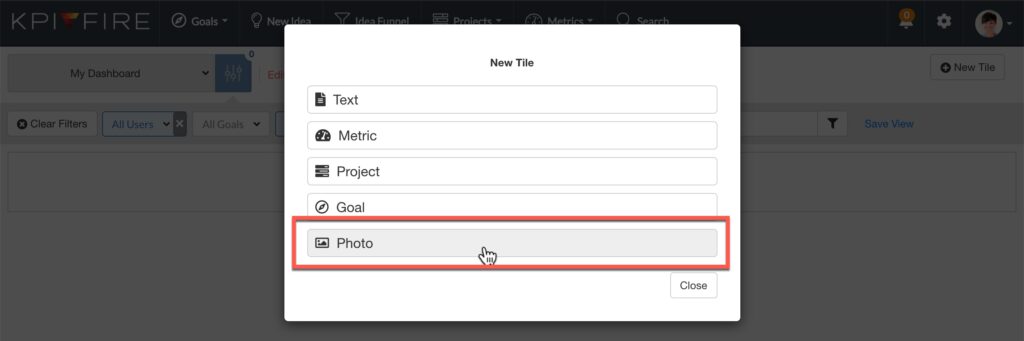
A few other tips about filters: (These are not changed in this release, but this is a good time to remind you).
- Click “Clear Filters” to clear all Global Filters.
- Click the “X” on a single filter to clear just that filter and set it back to its default value.
- User filter will default to the logged in user.
- Department filter will default to the Department that your logged in user is associated with.


