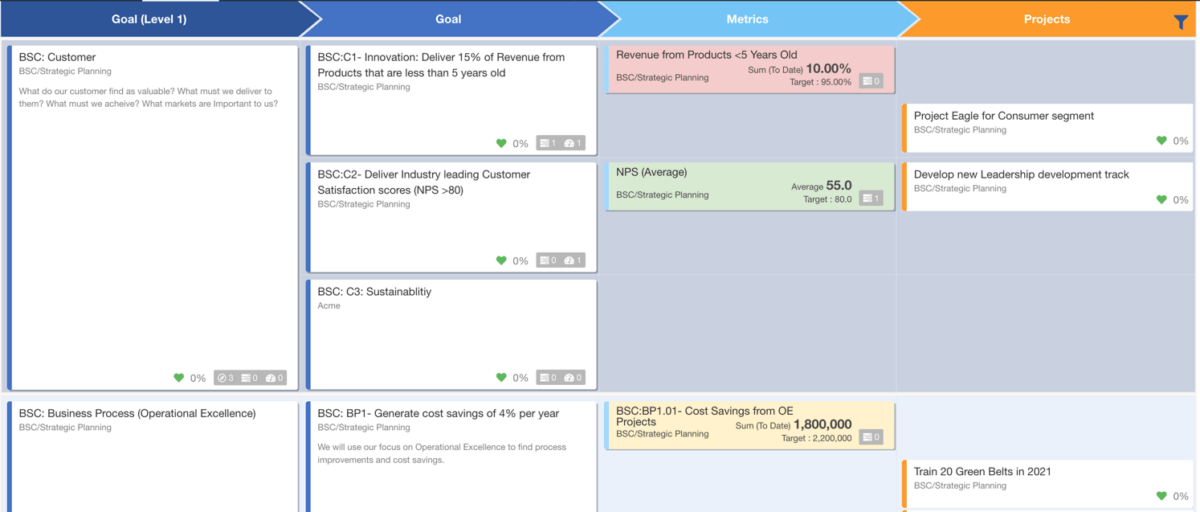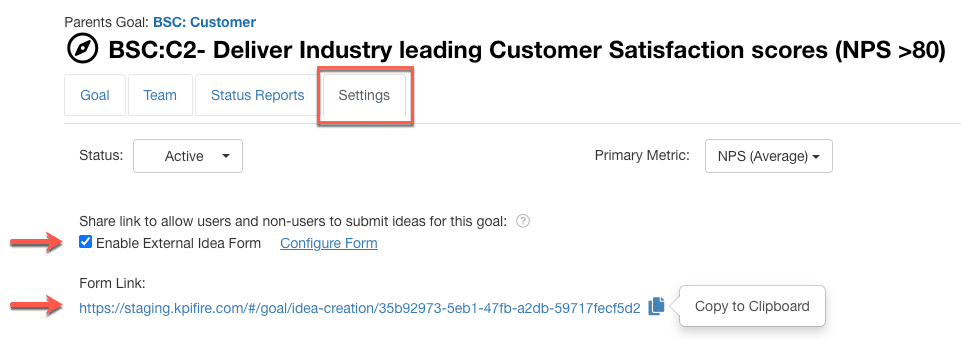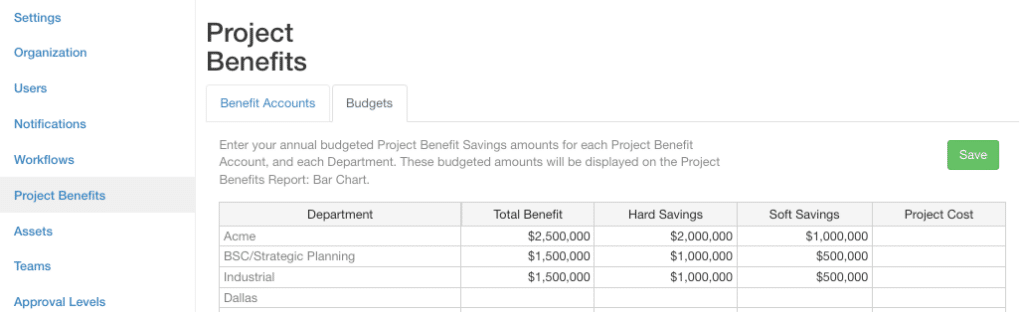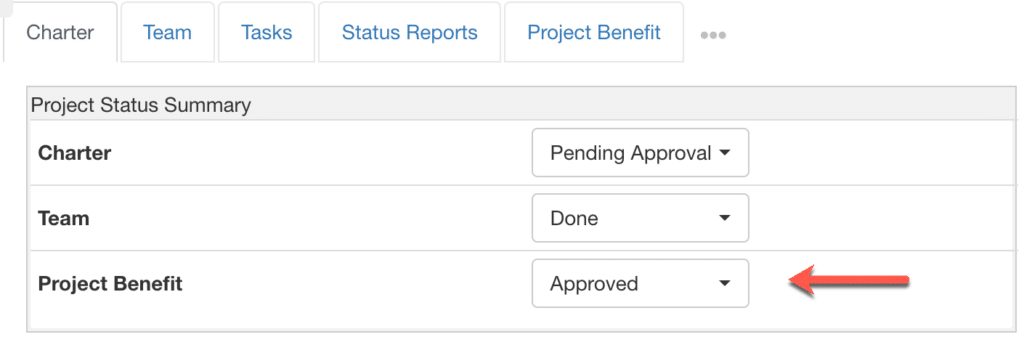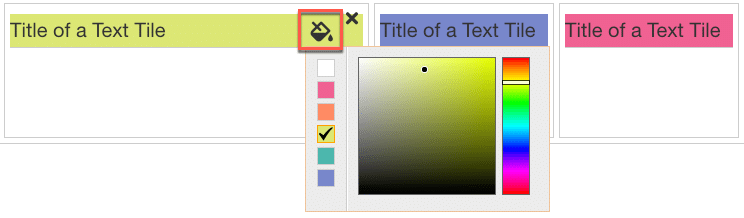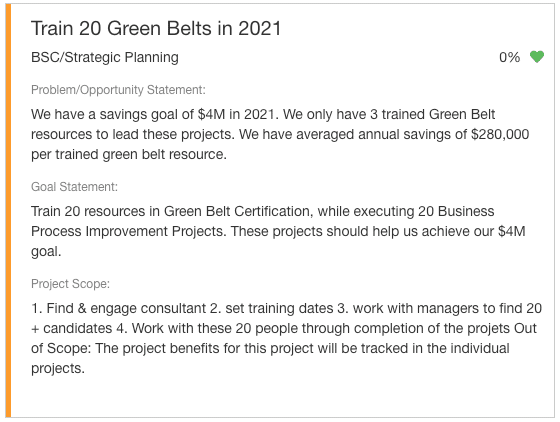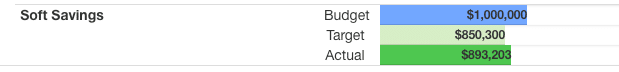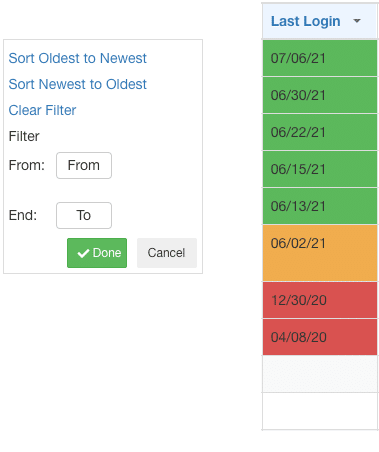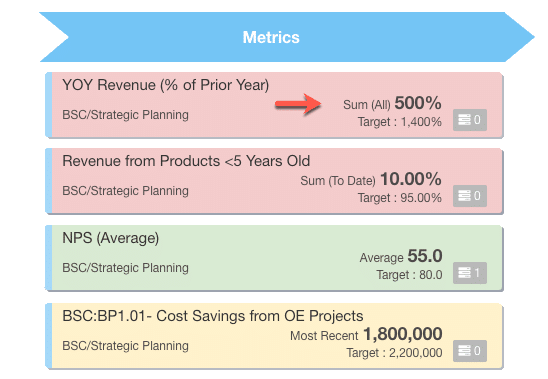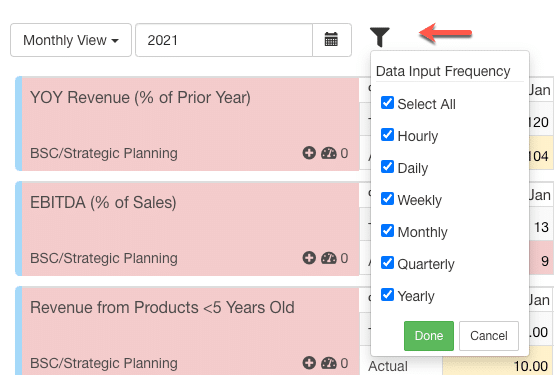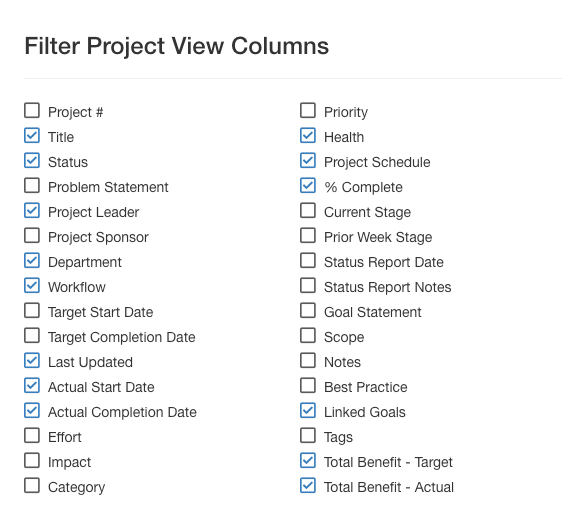Product Enhancements – Release Notes June 2021
We are happy to announce some new enhancements & fixes:
(Released June 4- June 30, 2021)
Note: if you don’t see the same thing in your account, try clearing your cache/cookies or use a “new private window” to refresh the cache.
Goal Grid View
- Metrics now in column 3
- Only metrics linked to goals on column 1 or 2 will show.
- Projects in column 4. Will show projects linked to items column 1, 2 or 3.
- Metrics now show background color for Red/Amber/Green indicator
- Level 3 Goals no longer displayed in Project Column. You can still use Goal Bowling view for viewing 3+ Levels of goals.
Goals:
- NEW External Idea Form
- Generate idea submission for specific, defined goals with a form that can be shared with users not yet inside KPI Fire
- Promote company goal engagement, collect ideas, and add new users to KPI Fire via idea submission
Budgets & Project Benefits:
- NEW Project Benefits functionality
- Set annual Budgets by department
- Create a company Project Benefit Account List
- Workflows no longer have Project Benefits
- Select from the benefit account list to add benefits to project
- View benefit roll-up by account and department in the Project Benefit Reports
- Read more details on Project Benefit changes
- Link metric on project to specific project benefit
- Added status field to project benefit tab
Settings –> Project Benefits
Project –> Project Benefit Tab
Project –> Charter: Status Tile
Huddleboards:
- Navigation via main menu –> Metrics: Huddleboards
- Add new custom or xmatrix Huddleboards
- Organize Huddleboards by department
- Set visibility to all departments, select departments, or just me
- Assign roles to team members- Editor, Owner, Viewer
- User icon at top of huddleboard modal is Owner
- + New Tile button restricted to members of huddleboard team as Owner or Editor
- NEW text tile formatting – add fill to the header background
- Project Details Tile – additional charter fields
-
- Problem/ Opportunity Statement
- Goal Statement
- Scope
Project Import/Export:
- Updated import/export project files for required and optional fields
Project Benefit Report:
- Bar Chart view- updated to reflect benefits against budget values
Team Engagement Report:
- Can sort Last Login by Newest to Oldest or Oldest to Newest
Metrics:
- Performance enhancements
- Goal Grid View – updated labels:
- Sum (All)
- Sum (To Date)
- Average
- Most Recent
- Bowling View: NEW filter by frequency type
- Use the view type dropdown and date selector to toggle the range displayed
- Use the frequency type to filter out metrics included in the display
Daily Update Email:
- Links updated to navigate within project tabs- Charter, Status Report, and Tasks
Idea Funnel & Project List:
- Updated columns to display additional project information in the view tables
- Reordered columns