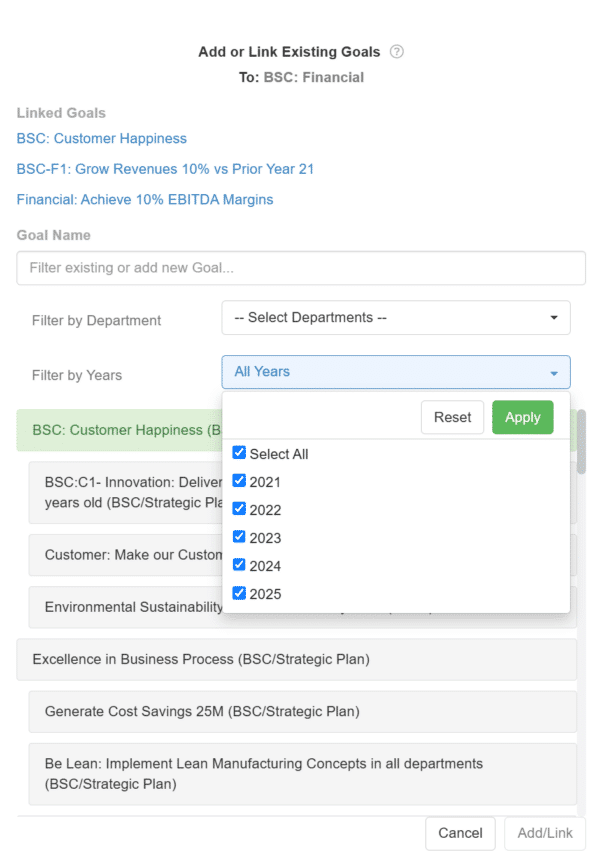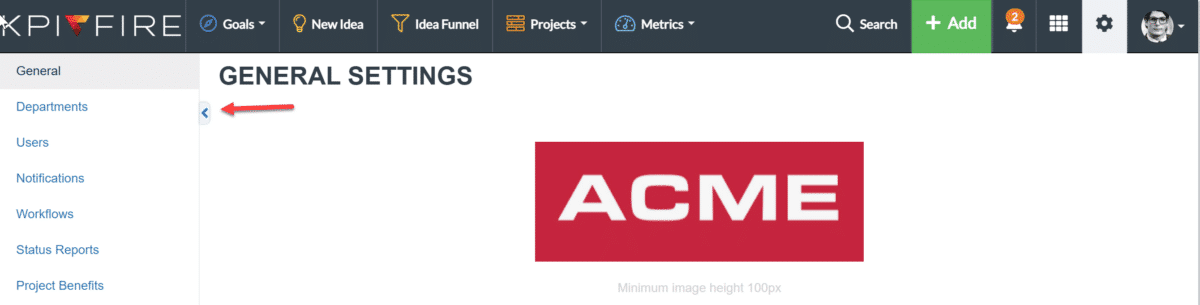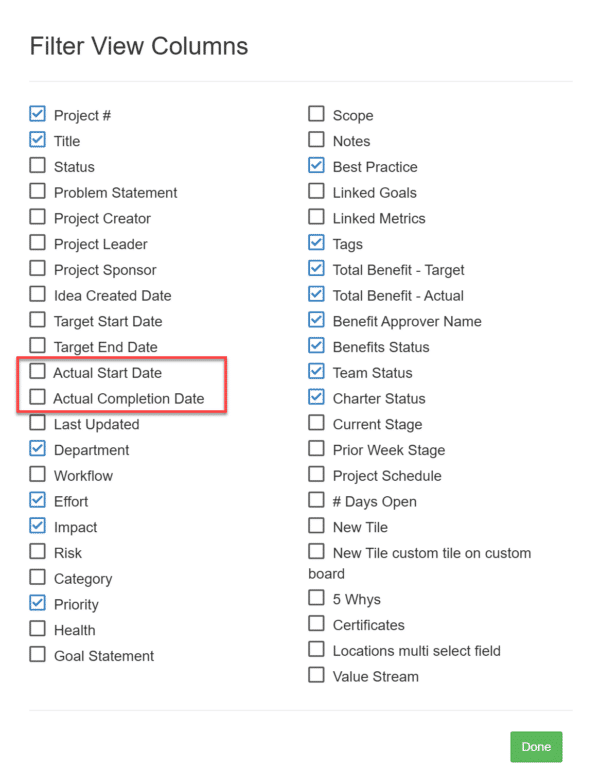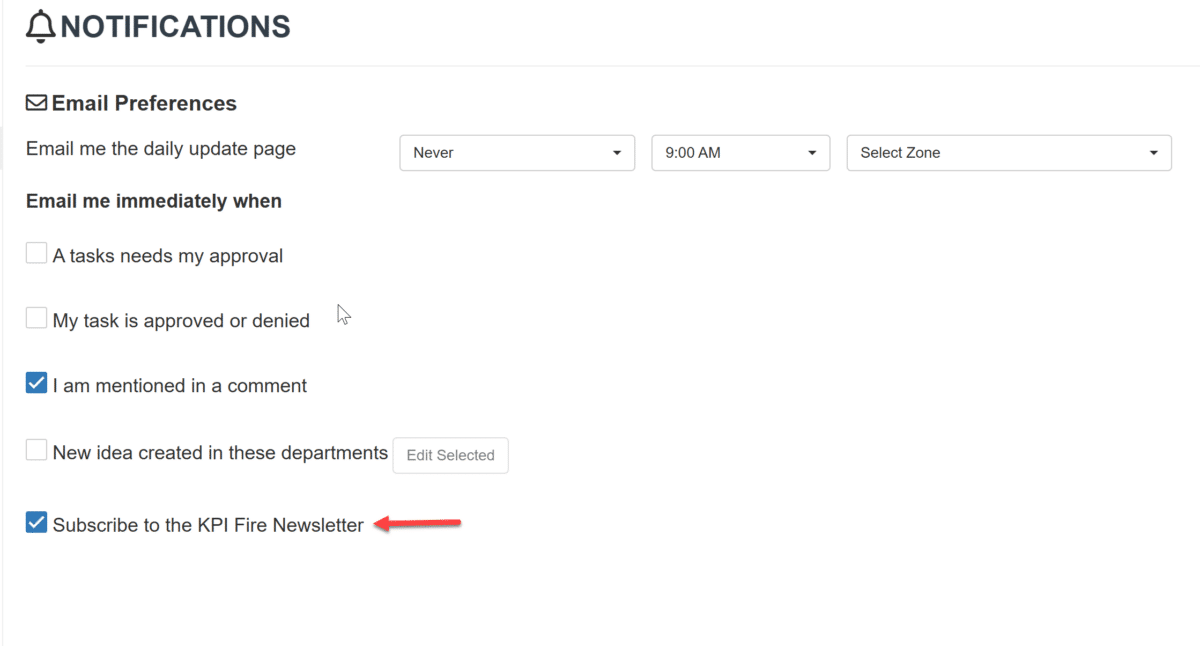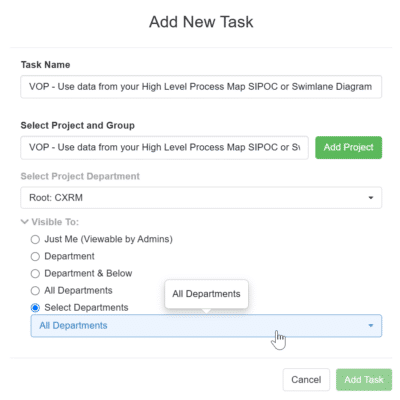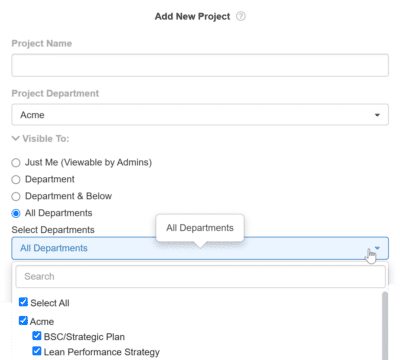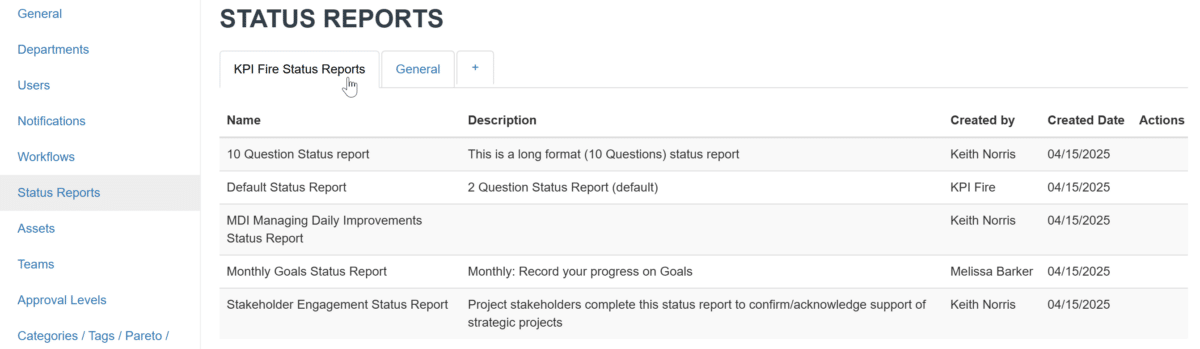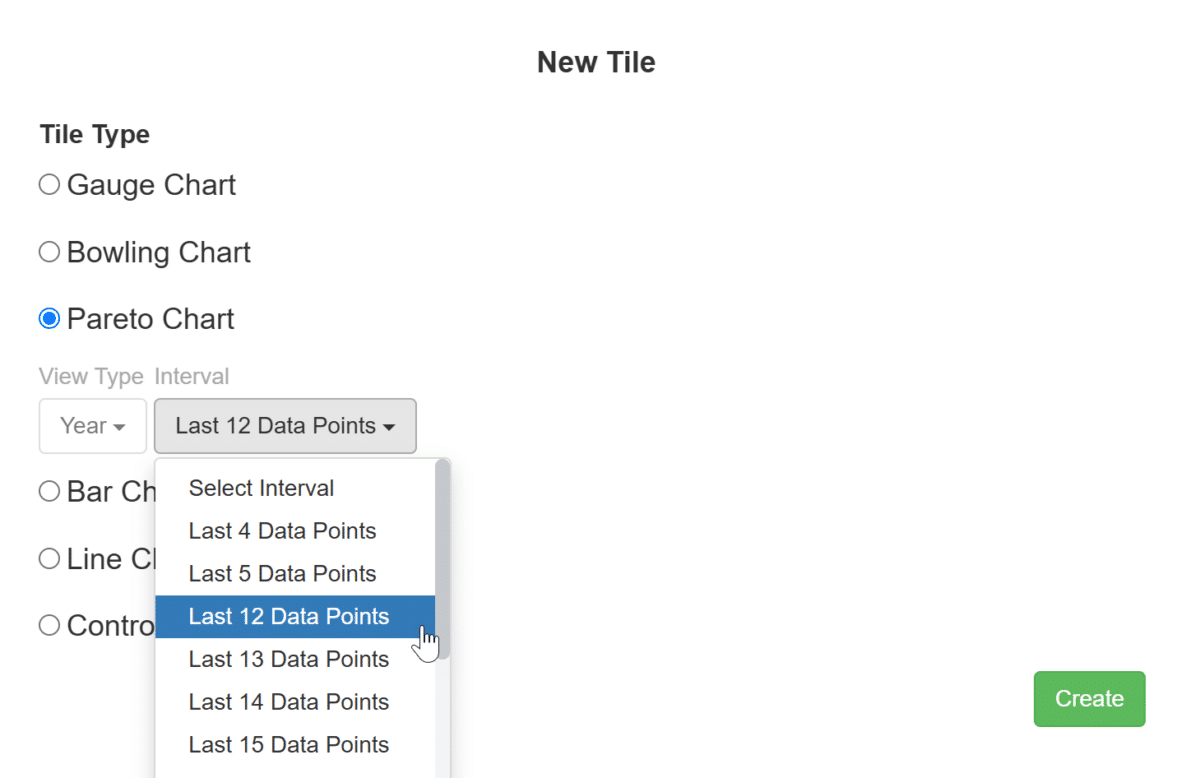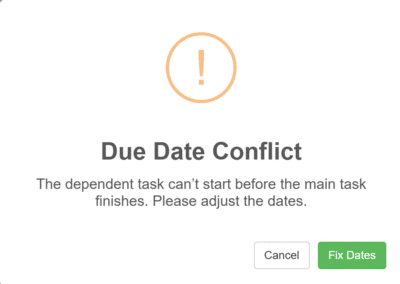Product Enhancements – Release Notes May 2025
We are happy to announce our May enhancements & fixes:
Note: if you don’t see the same thing in your account, try clearing your cache/cookies or use a “new private window” to get the latest changes.
Released May 26, 2025
New Features & Enhancements
- Goals: Linking Goal modal now includes a year filter with the current year selected by default, making it easier to filter and link relevant goals.
- Settings: Added collapse/expand functionality to the Settings menu, similar to the “My Project” section.
- Idea Funnel
- Edit Columns: Idea Funnel now includes options to hide or show actual and target start/end dates and days-open columns.
Bug Fixes
- Projects
- Task Edit Model: Mention functionality in the task edit pop-up now correctly shows user suggestions.
- Task Edit Model: Mention functionality in the task edit pop-up now correctly shows user suggestions.
Performance Improvements
- Work Time by Team Member Report: Work Time by Team Member report now loads significantly faster for better usability.
- Work Time by Project Report: Optimized backend processing to enhance responsiveness in the Work Time by Project report.
- Team Engagement Report: Reduced load time and improved experience on the Team Engagement report page.
Released May 20, 2025
New Features & Enhancements
- Metrics
- Data Tab: Metric owners and editors can now successfully add and manage custom columns.
- Settings
- Notifications: Added opt-in checkbox to allow users to subscribe to the Mailchimp newsletter directly from the notifications settings.
- Main Nav Bar
- Task Creation Model: Updated task creation modal to include a department selection option for setting project visibility when creating a new project.
Bug Fixes
- Ideas
- Charter Tab
- Key Dates tile: When creating a new idea, only the idea submission date is populated; target completion and actual start dates no longer auto-fill.
- Charter Tab
- Projects
- Status Report Tab: Status reports can now only be submitted after all associated files have completed uploading.
Performance Improvements
- Huddleboard
- Project Task Tiles: Only 5 tasks per group are shown by default, with a “show more” option if additional tasks exist.
- Project Summary Table Report: Improved initial page load time for better performance.
Released May 12, 2025
New Features & Enhancements
- Main Nav Bar
- Users can now only select an accessible department to create ideas, projects, goals, or metrics if the default department is inaccessible; the submit button stays disabled until selection.
- Project: Creation model now supports department selection with a dropdown and applies default admin-set visibility.
- Visibility modal also supports double-click to select a department and its child, similar to global filters.
- Workflows
- Status Reports Tab:Status report is now auto-populated by default when the workflow has no assigned status report.
- Global Filter
- Levels filters are now only visible on Goals and Metrics views where they are applicable.
Bug Fixes
- Metrics
- Charts: Pareto charts now display entries correctly even when the reason code is a number.
- Export option on Metric View is now visible only to Admin and Executive license types.
Performance Improvements
- Project Benefit Exception Report
- Exception report performance optimized to prevent slowdowns.
- Custom Huddleboard
- Huddleboard project list tile now loads with a default size of 10 projects for better performance.
Released May 05, 2025
New Features & Enhancements
- Settings
- Status Report Templates: This page now includes default “KPIFire Status Report Templates” tab and supports adding custom tabs for better organization.
Bug Fixes
- Custom Huddleboard
- Metric Charts: Added “Last Data Points” dropdown option to Pareto Reason Chart on huddleboards.
- Metrics
- Data Tab :
- Creating new Pareto reasons and adding them to any cell now reflects instantly without needing to reopen the modal.
- Metric R/Y/G % calculation feature is now working properly.
- Data Tab :
- Projects
- Tasks Tab :
- Introduced a “Fix Conflict” button for task dates—if a start date conflicts with a prior task’s end date, it will auto-adjust to the valid date.
- Edited comments on the Task tab are now saving successfully after update.
- Tasks Tab :
Performance Improvements
- Projects
- Improved performance of opening projects from the Project List View by reducing load time.
- Custom Huddleboard
- Improved performance and experience when viewing and editing text tiles on Huddleboards.
<< Previous Notes / Next Notes >>