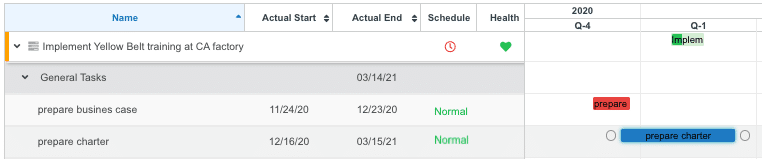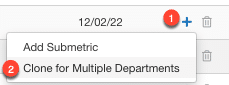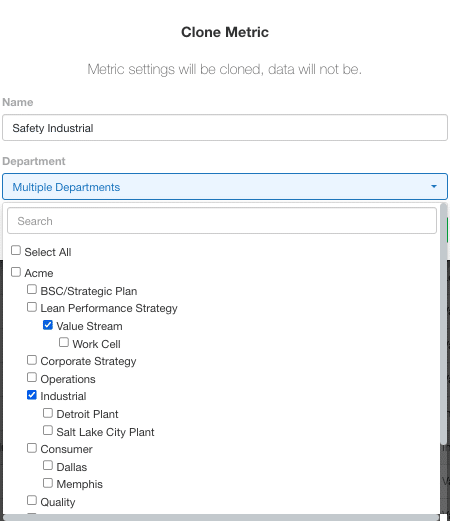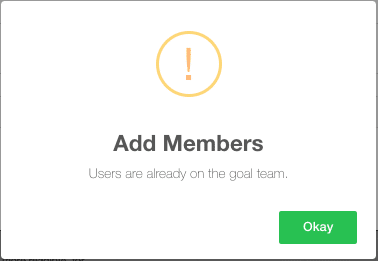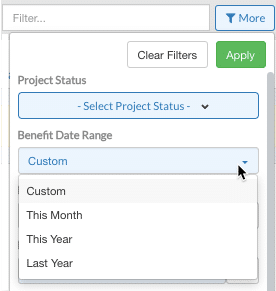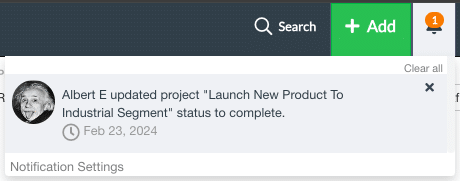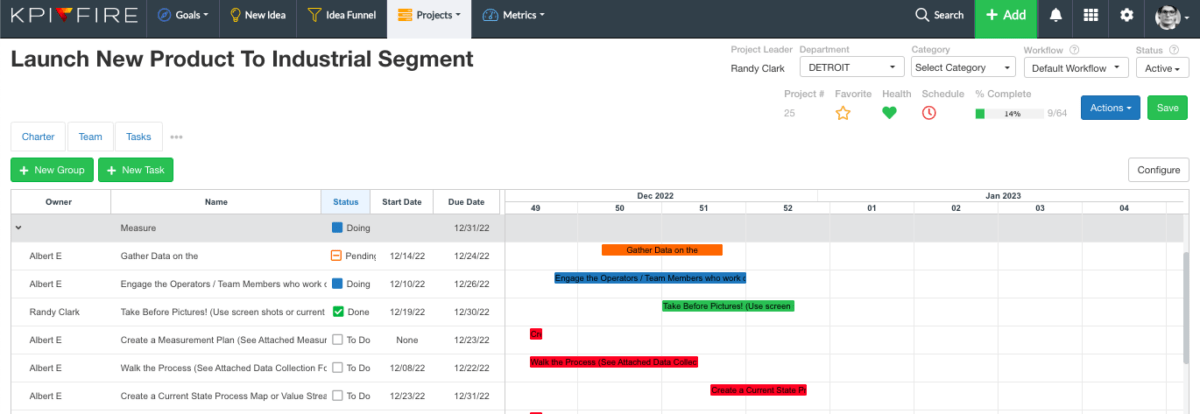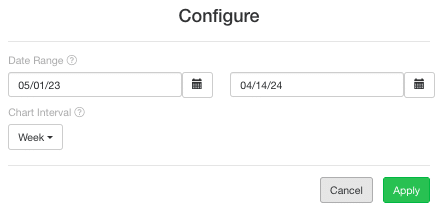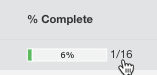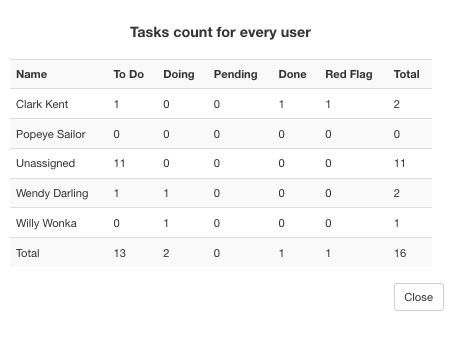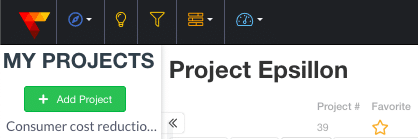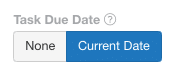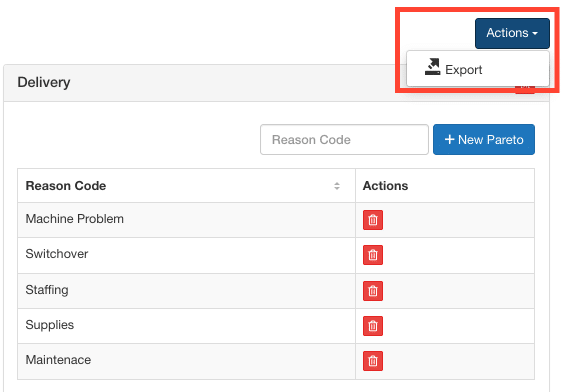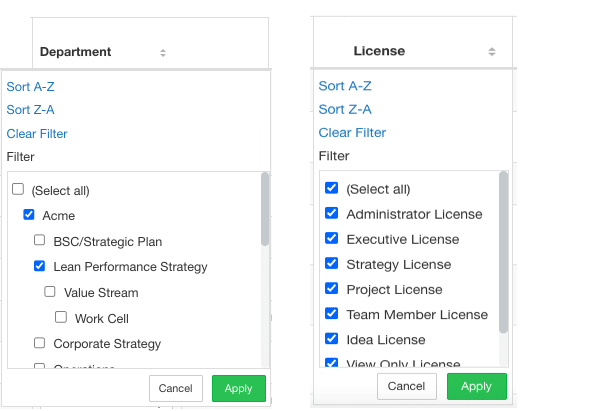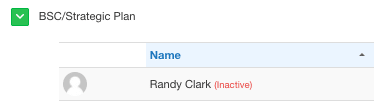Product Enhancements – Release Notes February 2024
We are happy to announce some new enhancements & fixes:
(Last Release – February 23, 2024)
Note: if you don’t see the same thing in your account, try clearing your cache/cookies or use a “new private window” to refresh the cache.
Project Portfolio Timeline
- Enhancement: Gantt view now includes drill-down functionality for exploring task groups, tasks, and subtasks in the Project Portfolio Timeline.
Metrics Setup
- NEW feature: Added multi-department metric cloning on metric setup page by clicking “+”.
- Enhancement: Auto-refresh of metric setup page upon metric renaming or addition for seamless real-time updates.
Metrics
Metric Bowling View
- Enhancement: Metric bowling saved view now includes the saving of filtered frequency in saved views.
Data
- Enhancement: Users can import all 10 custom fields, expanding flexibility in data import.
- Enhancement: Users can import Custom Interval data, with options to overwrite or append existing data.
Goals
Teams
- UI Enhancement: Alerts now notify users if team members are already added to a goal’s team or if the setting team is empty.
Project Benefits Report
- NEW feature: Introducing a custom dates drop-down component for efficient and quick date range selection.
Search
- UI Enhancement: Enhanced readability of Tasks search results by adding a hover-over tooltip for detailed information on Task, Projects,Goals & Metrics.
My Projects
- Enhancement: Project leaders will receive notifications upon completion of a project status change.
Task Timeline
- UI Enhancement: Introducing the latest version of the Gantt chart for the project task timeline.
- UI Enhancement: Moved “Date Range” & “Chart Interval” in configure window.
Tasks
- NEW feature: Track group task progress by clicking % complete in the project’s Tasks tab for enhanced visibility.
- Users with ‘Edit-own’ license in Project-View can now only edit their own tasks in Kanban Task Group and Task Owner column view.
- UI Enhancement: Resolved disappearance of sidebar on narrow screens.
Settings
Notifications
- No longer showing inactive users in Notification settings.
Settings
- NEW feature: Introduced a new feature allowing users to set the default date to ‘None’ or ‘Current Date’ for newly created tasks via a setting on the Settings page.
Pareto
- NEW feature: Added export feature for Pareto list (including reason codes) in admin settings.
Users
- Enhancement: Introducing filter feature on users page for department & license based filtering.
Organization
- UI Enhancement: Added ‘Inactive’ label for inactive users on organization page.
General Updates/ Bug Fixes
- New “No Access” user status defaults to ‘active’ upon creation for streamlined onboarding.
- Users can now access newly created task in metric without closing the metric popup or clicking the save button.
- Resolved multiple pop-ups on metric when clicking twice.
- Text search filter functioning correctly on Portfolio timeline view.
- Resolved duplication of project list column headers after users logged in, logged out, and logged back in.
- Corrected reminder updates to only send to selected users in project status reports.
- Archiving goals/metrics now auto-closes modal, enhancing user experience.
- Resolved workflow column on project list showing blank values.
- SSO Users can map user custom field with AWS user properties.
- Huddleboard’s project list tile department filter now accurately displays data when all departments are selected.
<< Previous Release Notes – January 2024
>> Next Release Notes