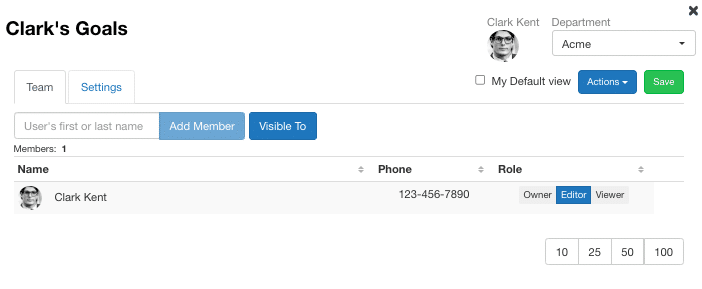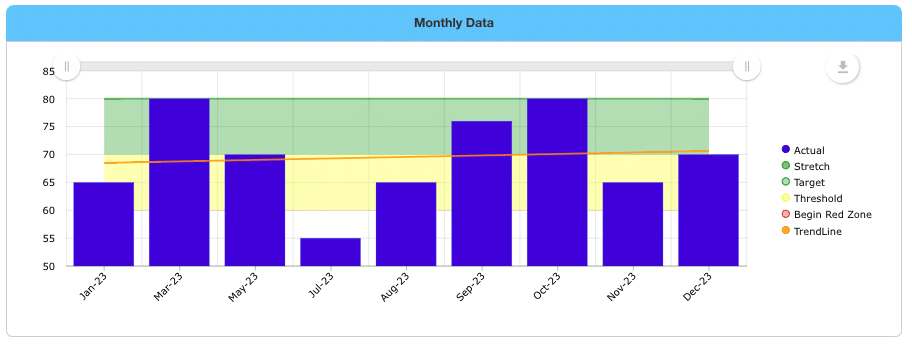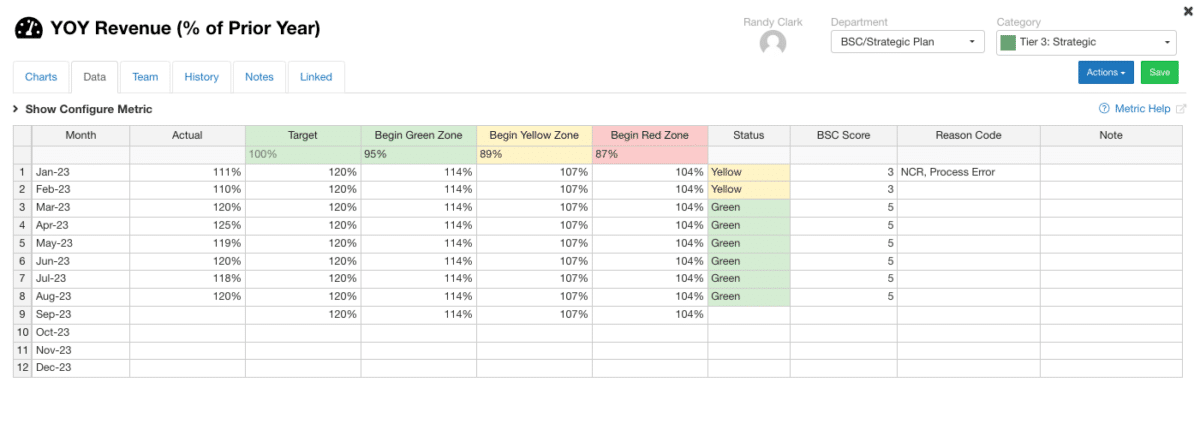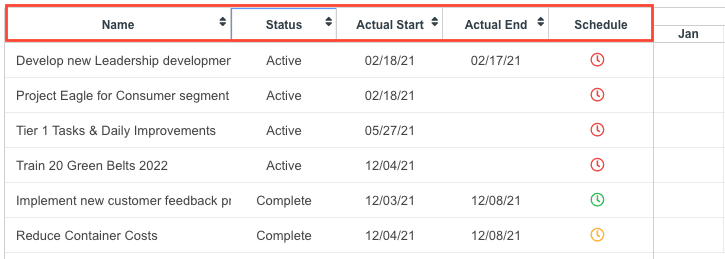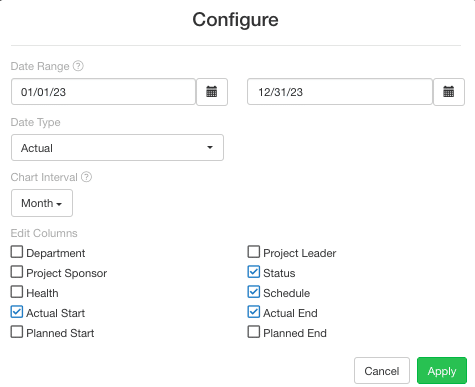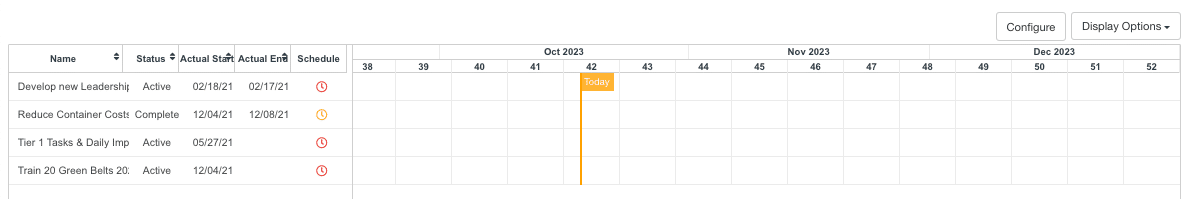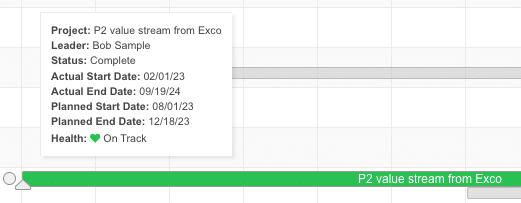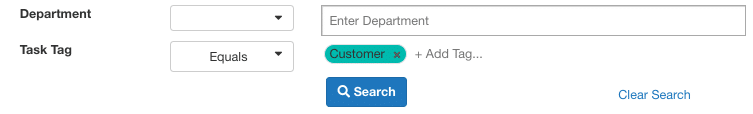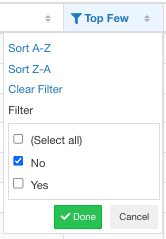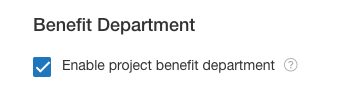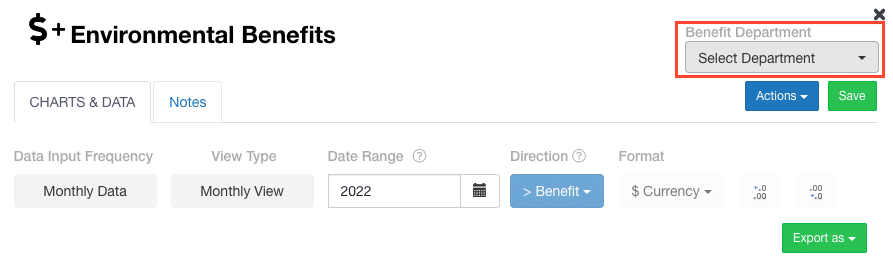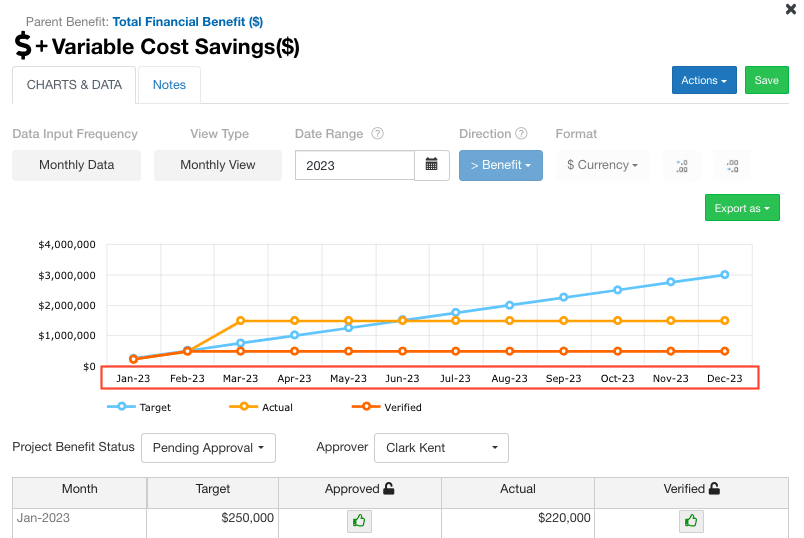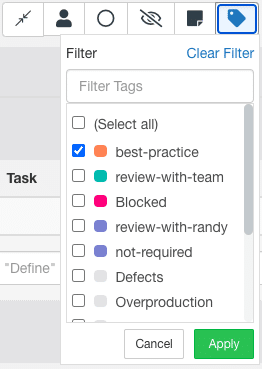Product Enhancements – Release Notes October 2023
We are happy to announce some new enhancements & fixes:
(Last Release – October 28, 2023)
Note: if you don’t see the same thing in your account, try clearing your cache/cookies or use a “new private window” to refresh the cache.
Saved Views & Huddleboards
- Enhancement: Saved View edit model now includes a Teams tab for saved reports, allowing multiple users to access the same saved view.
Metrics
Control Chart
- Missing actual data for Input frequencies is now automatically hidden on Control chartfor clearer visualization.
Data Tab
- NEW feature: Added functionality on “Configure Metric” to expand data table.
Huddleboards
Custom Huddleboard
- NEW feature: Users can add Project List Tiles and Goal Tiles with summary components and goal summary switch icon to their custom Home Page.
Custom X Matrix – Portfolio Timeline View
- Added sorting options for enhanced functionality on the Portfolio Timeline.
Portfolio Timeline View
- Added Edit Columns functionality to Custom X-Matrix huddleboard Portfolio Timeline View for improved customization and flexibility.
Portfolio Timeline View
- Added a vertical line to X-Matrix Timeline View indicating the current date for improved timeline orientation.
- UI Enhancement: Added health icons to the timeline view hoverover information enhance clarity of color representation.
Search
Advanced Search
- Enhancement: Advanced Search now supports filtering and searching for tags, enabling users to find all tasks with a specific tag.
Idea Funnel
- Enhancement: Users can add task groups within ideas without converting to active projects.
Projects
Project List
- UI Enhancement: Project List “Top Few” column now includes ‘ Yes’, and ‘No’ filter options for enhanced data filtering.
Project Benefits Tab
- Project Benefits Accounts now supports assigning Project Benefits to different departments, enable Benefit Departments from Advanced Settings page. (contact support/ account manager for assistance with this feature)
- Enhancement: Added year to chart axis alongside month.
Tasks Tab
- Enhancements: Users can now open ” Manage All Tags ” in a new tab, enabling simultaneous access to project and settings.
Tasks Tab
- NEW feature: Introducing a new ‘Tag Filter’ feature to easily view and manage project tasks based on specific tags.
General Updates/ Bug Fixes
- Corrected the Project List Export functionality to ensure that selected columns now consistently match on the export screen.
- Currency-type metrics with ‘$’ currency now correctly close in ‘sum of project benefit’ mode.
- Log file entries will display copied and pasted values in the PB Bowling View.
- Other metrics now updates correctly when importing after making changes.
- Resolved data-saving issues for “Note” and “Task” columns with metrics summing sub-metrics and ensured proper BSC Score population in parent metric.
- Resolved issue where username and password screens were uneditable after logging out without requiring a page reload.
- Group headers no longer lose their sticky behavior on smaller screens.
- Enhanced column resizing for a more efficient use of space on Goal List.
- Project Summary Report Department & Workflow chart filter working correctly affecting other charts on the page.
<< Previous Release Notes – September 2023
>> Next Release Notes