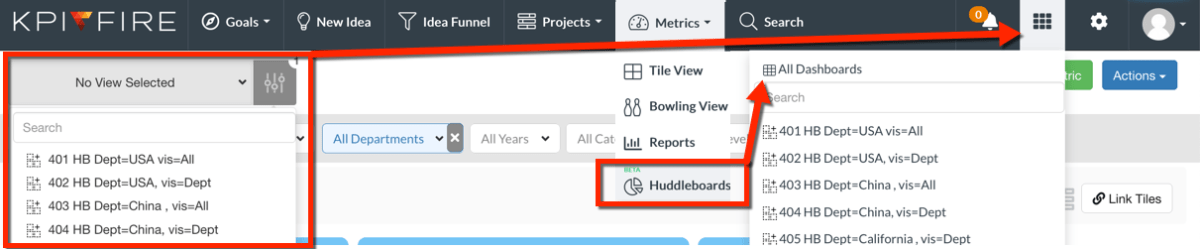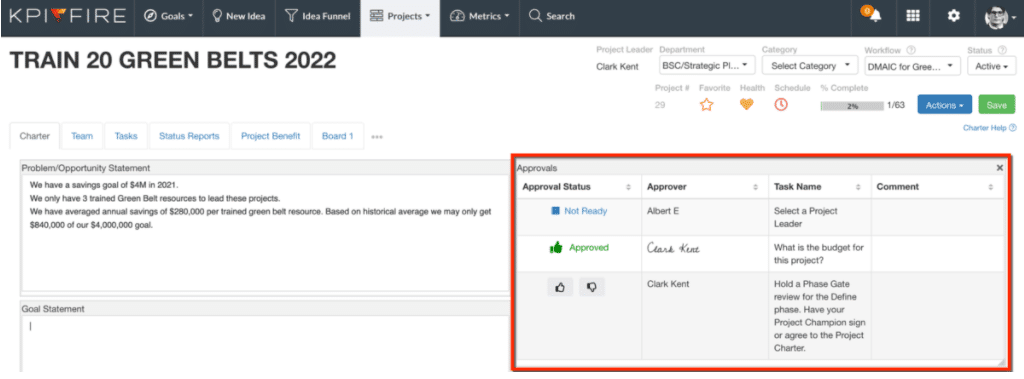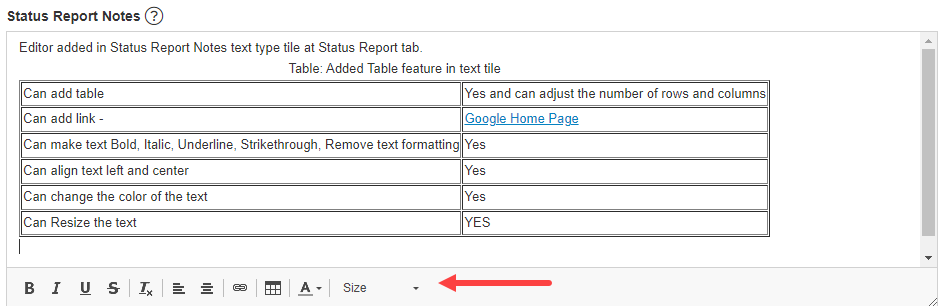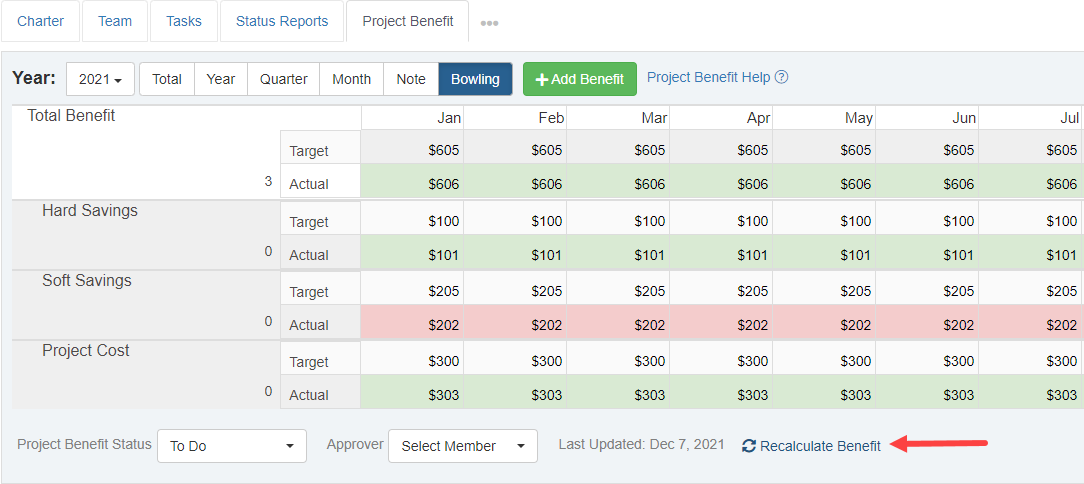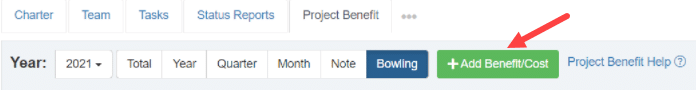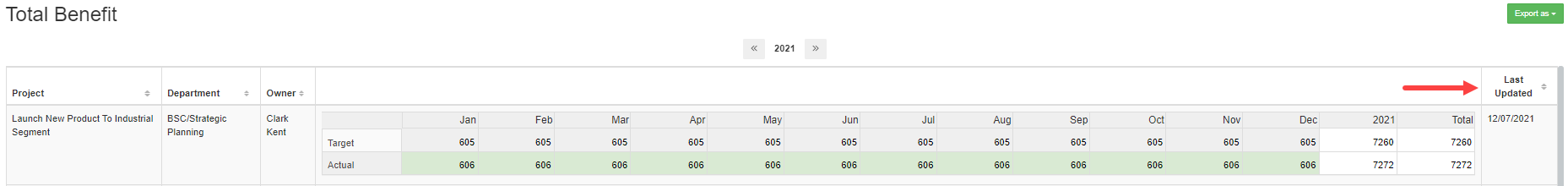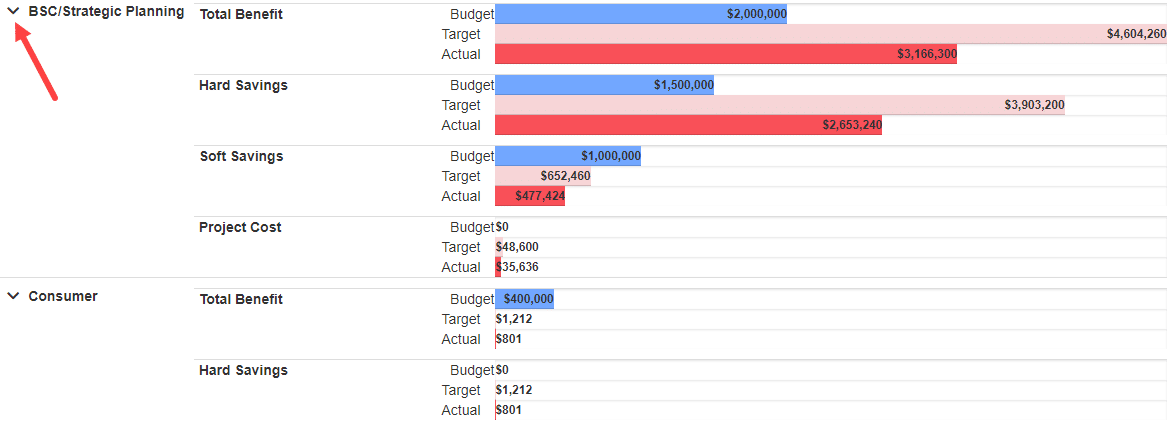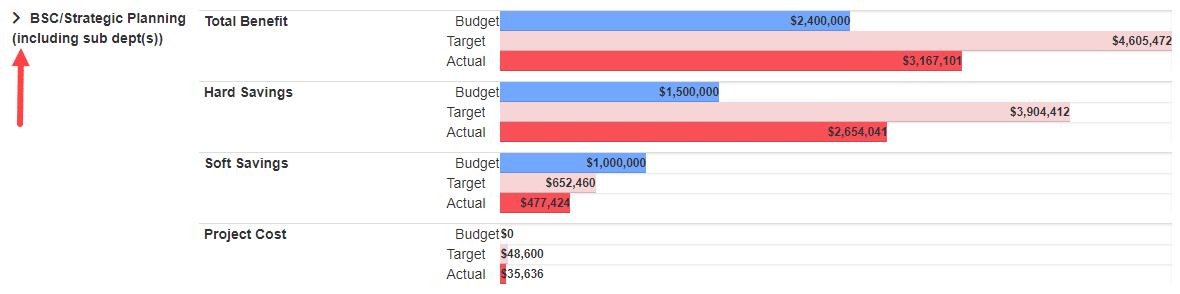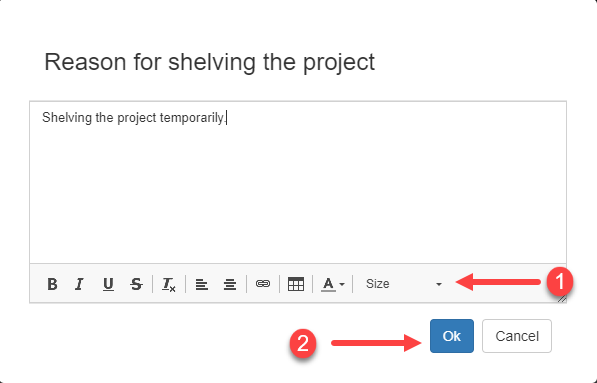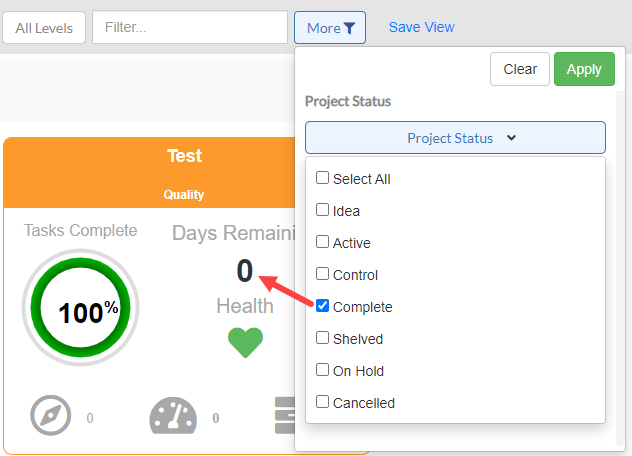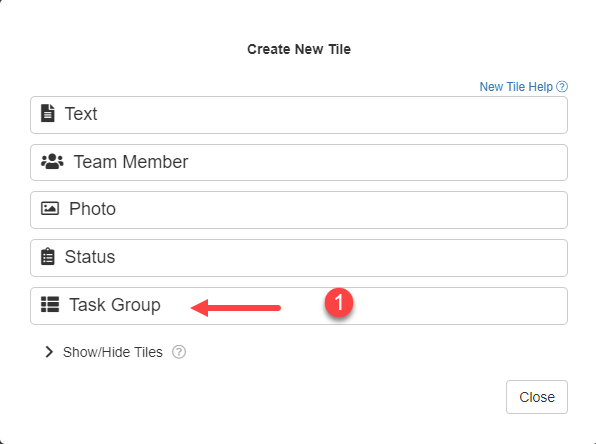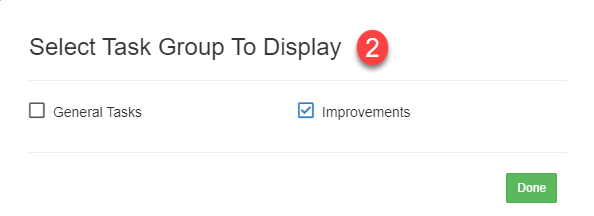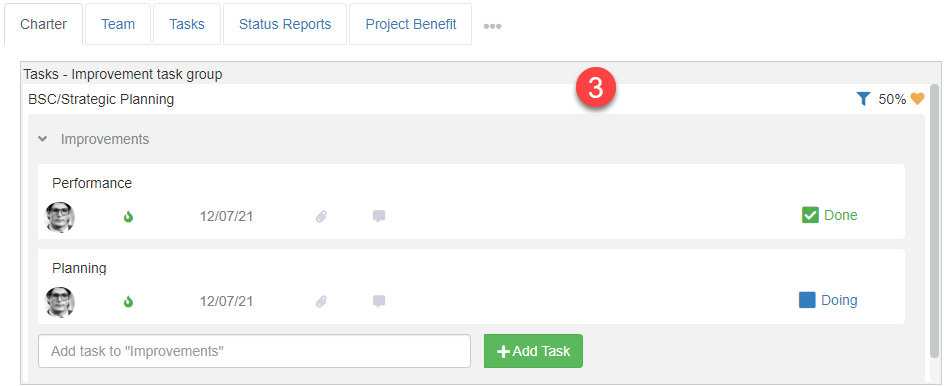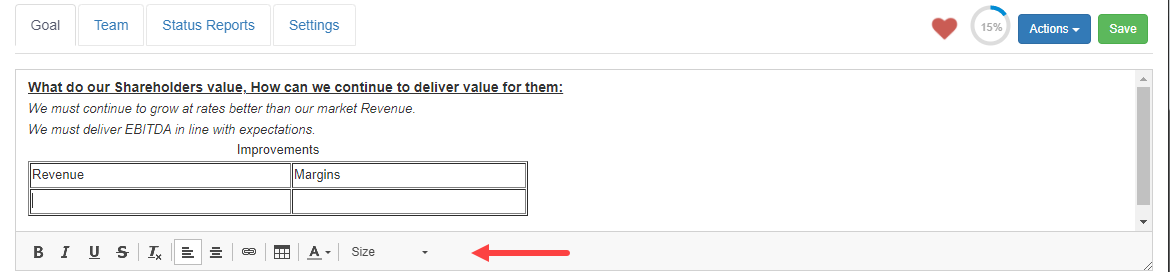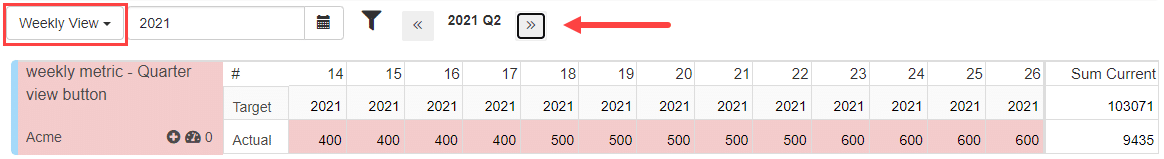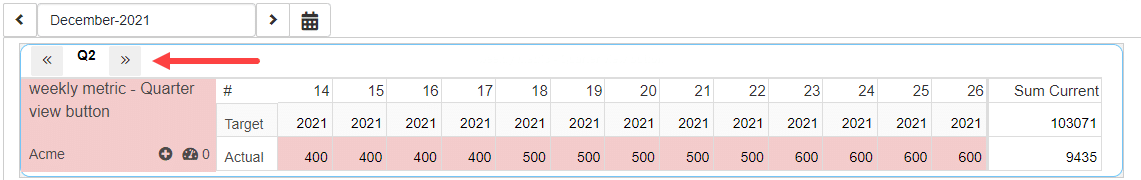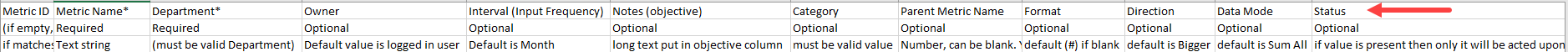Product Enhancements – Release Notes December 2021
We are happy to announce some new enhancements & fixes:
(Last Release: December 27, 2021)
Note: if you don’t see the same thing in your account, try clearing your cache/cookies or use a “new private window” to refresh the cache.
Main Navigation
- NEW Waffle Menu Icon in Main Menu
- Huddleboards are now accessible from Main Menu via the waffle icon
- Saved views are now accessible from any page via the waffle icon. The prior Saved Views navigation will be removed soon.
Licence Types & Permissions
- Updated screenshots for License Types
Project > Charter Tab >New Tile >Show/Hide Tiles
- NEW option to add Approvals tile which allows seeing all tasks with approval status.
- Any task with approval will show in the approval tile.
- Approver users will be able to approve/reject the pending tasks from this tile.
- Read more details on Tasks: Status and Approvals
Project > Status Report > Notes
- NEW added editor in Notes tile which allows adding links, table, and adjusting font.
Project > Project Benefit Tab
- NEW added recalculate button to allow recalculation of numbers after adding or updating new values.
Project/Settings > Project Benefit Tab
- NEW renamed button from Add Benefit to Add Benefit/Cost
Project > Project Benefit Report
- NEW added last updated column on benefit details pop-up
- It allows sorting the project by latest benefit numbers updated in project
Project > Project Budget Report
- NEW added functionality to expand collapse the departments in the report
- It allows seeing benefit values based on departments and sub-departments
- Expand: Individual department values
- Collapse: Roll up own and sub-department values
Project > Reason for shelving the project
- NEW added editor on the pop-up.
- NEW changed the button name from “Send” to “Ok”
Reports > Project Tile View
- NEW zero days remaining for completed projects.
Main Header > Daily Update page
- NEW added thumbs icon to Approve or Deny the task
Project/Workflow > Charter Tab >Action > New Tile
- NEW Added option to add Task Group tile (similar to huddleboard, project task tile)
- It allows selecting the single or multiple task group(s) to add on tile
Project > Project health
- NEW updated health icons and colors
Workflow > Settings > Department Visiblity
- Improved visibility settings when adding a new department.
Goals > Description
- NEW added editor at Goal tab which allows adding links, table, and adjusting font.
Goal > X Matrix View and Huddleboard > Custom X Matrix
- NEW added mouse hover over information for Goal/Metrics/Projects
Goal > Export & Import >Mass update
- NEW added a mass update feature to goals for Owner, Department, Category, and Status
- Take export and import it back after making changes in Owner, Department, Category, and Status
Metric Bowling View & Huddleboard
- NEW added a quarterly view button on weekly input frequency metrics in the weekly view
Settings > API Settings > Upload Metrics (For Admin License Only)
- NEW added feature to bulk update the status of metrics for Active/Archive
- Download the template and Upload it back after making changes in metric status
<< Previous Release Notes – November 2021
>> Next Release Notes
..